Convert DWG to XT
How to convert DWG files to Parasolid XT format using top CAD software for seamless 3D modeling.
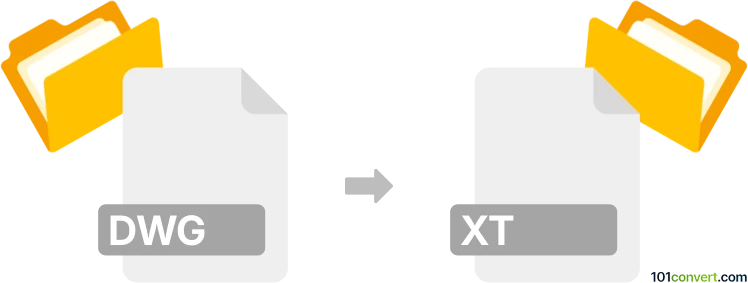
How to convert dwg to xt file
- Other formats
- No ratings yet.
101convert.com assistant bot
11h
Understanding DWG and XT file formats
DWG is a widely used file format for storing two and three-dimensional design data and metadata, primarily created by AutoCAD and other CAD software. It contains vector image data and is essential for architects, engineers, and designers.
XT is less common and can refer to various file types depending on the software. In the context of CAD, .xt typically refers to Parasolid XT files, which are used for 3D modeling and are supported by many advanced CAD applications. Parasolid XT files store precise geometric data for solid modeling.
How to convert DWG to XT
Converting a DWG file to a Parasolid XT file involves translating 2D or 3D CAD data into a format compatible with 3D modeling software that supports Parasolid. This process is essential for interoperability between different CAD platforms.
Recommended software for DWG to XT conversion
The best software for converting DWG to XT (Parasolid) is Autodesk AutoCAD in combination with Siemens NX or Solid Edge. These programs support both formats and offer reliable conversion tools.
- Autodesk AutoCAD: Open your DWG file and export it to a neutral format like STEP or IGES.
- Siemens NX or Solid Edge: Import the STEP/IGES file and then export it as a Parasolid XT file.
Alternatively, AnyCAD Exchange3D and Autodesk Inventor also support similar workflows.
Step-by-step conversion process
- Open your DWG file in AutoCAD.
- Go to File → Export and choose STEP or IGES as the export format.
- Open the exported file in Siemens NX or Solid Edge.
- Go to File → Save As and select Parasolid (.xt) as the output format.
Online converters and alternatives
There are limited online converters for direct DWG to XT conversion due to the complexity of the formats. For best results, use professional CAD software as described above. If you need a quick solution, try AnyCAD Exchange3D or CAD Exchanger, which support a wide range of CAD file conversions.
Conclusion
Converting DWG to XT (Parasolid) is best achieved using professional CAD software like AutoCAD and Siemens NX. This ensures data integrity and compatibility for advanced 3D modeling workflows.
Note: This dwg to xt conversion record is incomplete, must be verified, and may contain inaccuracies. Please vote below whether you found this information helpful or not.