Convert DWG to ST
How to convert DWG files to ST (STEP) format using top CAD software for seamless 3D model sharing.
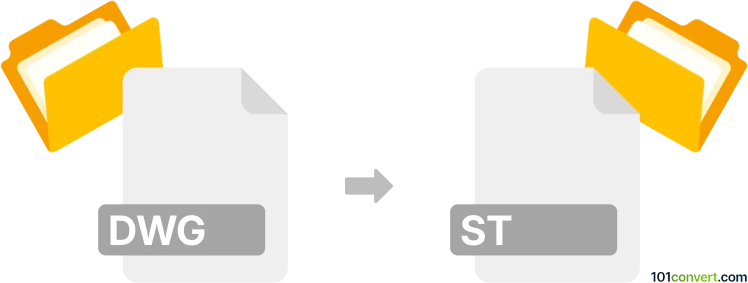
How to convert dwg to st file
- Other formats
- No ratings yet.
101convert.com assistant bot
1mo
Understanding DWG and ST file formats
DWG is a proprietary binary file format used for storing two- and three-dimensional design data and metadata. It is the native format for several CAD packages including AutoCAD. ST files, on the other hand, are less common and can refer to different formats depending on the context. In CAD, .st is sometimes used as an abbreviation for STEP files, which are actually .stp or .step files, a widely used neutral file format for 3D model data exchange.
Why convert DWG to ST?
Converting a DWG file to an ST (STEP) file is often necessary for interoperability between different CAD systems. STEP files are standardized and can be opened by a wide range of 3D modeling and CAD software, making them ideal for sharing complex models.
How to convert DWG to ST (STEP) files
To convert a DWG file to a STEP (.stp or .st) file, you typically need to use CAD software that supports both formats. Here are the steps using Autodesk AutoCAD and Autodesk Fusion 360:
- AutoCAD does not export directly to STEP, but you can save your DWG as a DWG 3D model and then use another program like Fusion 360 or SolidWorks to convert it.
- Autodesk Fusion 360 is a popular choice for this conversion:
- Open Fusion 360 and import your DWG file (File → Open).
- Once the file is loaded, go to File → Export.
- Select STEP as the export format (sometimes shown as .stp or .st).
- Click Export to save your file.
Best software for DWG to ST conversion
The most reliable software for converting DWG to ST (STEP) files are:
- Autodesk Fusion 360 – Excellent for both import and export of various CAD formats.
- SolidWorks – Supports import of DWG and export to STEP.
- FreeCAD – A free, open-source alternative that can import DWG (with plugins) and export to STEP.
Online converters
There are also online services like AnyConv and Zamzar that can convert DWG to STEP, but for best results and to preserve model integrity, desktop CAD software is recommended.
Conclusion
Converting DWG files to ST (STEP) format is essential for sharing 3D models across different CAD platforms. Autodesk Fusion 360 is highly recommended for this task due to its robust support for both file types.
Note: This dwg to st conversion record is incomplete, must be verified, and may contain inaccuracies. Please vote below whether you found this information helpful or not.