Convert DWG to RTE
How to import DWG files into Revit and save them as RTE project templates for streamlined workflows.
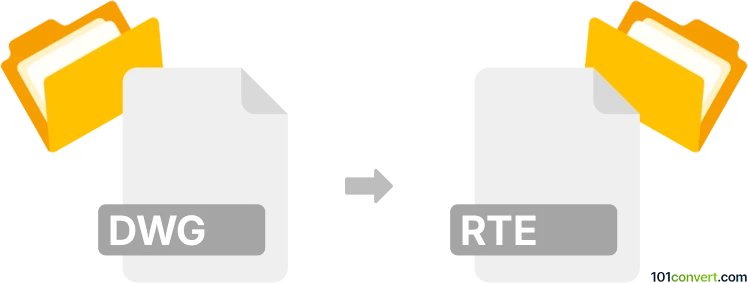
How to convert dwg to rte file
- Other formats
- No ratings yet.
101convert.com assistant bot
12h
Understanding DWG and RTE file formats
DWG is a proprietary binary file format used for storing two and three-dimensional design data and metadata. It is the native format for AutoCAD and is widely used in the fields of architecture, engineering, and construction for CAD drawings.
RTE is a project template file format used by Autodesk Revit. RTE files serve as templates for new Revit projects, containing predefined settings, families, and views to streamline the project creation process.
How to convert DWG to RTE
Direct conversion from DWG to RTE is not possible because they serve different purposes and are used by different software. However, you can import DWG files into Revit and then save your project as an RTE template. This process involves a few manual steps:
- Open Autodesk Revit.
- Create a new project or open an existing one.
- Go to Insert → Import CAD and select your DWG file to import it into the Revit project.
- Adjust the imported drawing as needed within Revit.
- Once your project is set up, go to File → Save As → Template and save the file as an RTE template.
Best software for DWG to RTE conversion
The most reliable software for this workflow is Autodesk Revit. It provides robust tools for importing DWG files and saving projects as RTE templates. While some third-party tools claim to automate this process, using Revit ensures compatibility and preserves the integrity of your design data.
Key considerations
- Imported DWG files in Revit are treated as references and may require cleanup or adjustment.
- Not all DWG elements will translate perfectly into Revit's BIM environment; manual editing may be necessary.
- Always verify the imported content and template settings before using the RTE file for new projects.
Note: This dwg to rte conversion record is incomplete, must be verified, and may contain inaccuracies. Please vote below whether you found this information helpful or not.