Convert DWG to GLTF
How to convert DWG CAD files to GLTF 3D models for web and real-time applications using top tools.
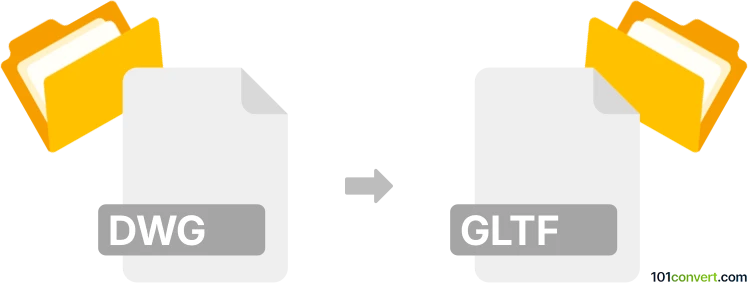
How to convert dwg to gltf file
- Other formats
- No ratings yet.
101convert.com assistant bot
10h
Understanding DWG and GLTF file formats
DWG is a proprietary binary file format used for storing two- and three-dimensional design data and metadata. It is widely used in CAD (Computer-Aided Design) applications, especially Autodesk AutoCAD. GLTF (GL Transmission Format) is an open standard file format for 3D scenes and models, optimized for efficient transmission and loading in web and real-time applications.
Why convert DWG to GLTF?
Converting DWG files to GLTF allows you to bring complex CAD models into web-based 3D viewers, AR/VR applications, and game engines. GLTF is lightweight and designed for fast rendering, making it ideal for interactive 3D experiences.
How to convert DWG to GLTF
Direct conversion from DWG to GLTF is not natively supported in most CAD software. The typical workflow involves exporting the DWG file to an intermediary 3D format (such as FBX, OBJ, or DAE), then converting that file to GLTF.
Recommended software and tools
- Autodesk AutoCAD: Export your DWG file to FBX or DAE using File → Export.
- Blender: Import the FBX/DAE/OBJ file, then export as GLTF using File → Export → glTF 2.0 (.glb/.gltf).
- Autodesk Forge: A cloud-based platform that can convert DWG to GLTF via its Model Derivative API (requires programming knowledge).
- Online converters: Some online services (e.g., AnyConv, Aspose) support DWG to GLTF conversion, but may have file size or privacy limitations.
Step-by-step conversion process
- Open your DWG file in AutoCAD or a compatible CAD program.
- Export the file to FBX, DAE, or OBJ format via File → Export.
- Open Blender and import the exported file using File → Import.
- Once the model is loaded, go to File → Export → glTF 2.0 (.glb/.gltf) and save your file.
Tips for successful conversion
- Check your model for errors or missing textures after each conversion step.
- Optimize your model in Blender before exporting to GLTF for better performance.
- Use the .glb format for a single binary file, or .gltf for a JSON/text-based file with external resources.
Conclusion
Converting DWG to GLTF enables seamless integration of CAD models into modern 3D workflows. Using tools like AutoCAD and Blender ensures high-quality results and flexibility for further editing and optimization.
Note: This dwg to gltf conversion record is incomplete, must be verified, and may contain inaccuracies. Please vote below whether you found this information helpful or not.