Convert DWG to CMX
How to convert DWG CAD files to CMX for CorelDRAW using the best software and step-by-step instructions.
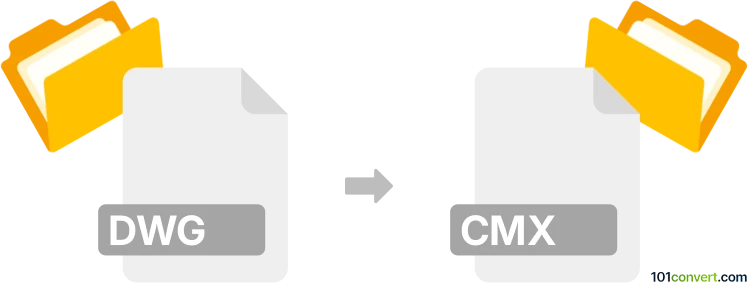
How to convert dwg to cmx file
- Other formats
- No ratings yet.
101convert.com assistant bot
2h
Understanding DWG and CMX file formats
DWG is a widely used file format for storing 2D and 3D design data, primarily created by AutoCAD and other CAD software. It contains vector image data and metadata that describe the contents of the file. CMX, on the other hand, is the Corel Presentation Exchange format used by CorelDRAW. It is designed for exchanging vector graphics and supports layers, text, and images, making it suitable for graphic design and illustration workflows.
Why convert DWG to CMX?
Converting DWG to CMX is useful when you need to use CAD drawings in CorelDRAW for further editing, illustration, or publishing. This conversion allows seamless integration of technical drawings into graphic design projects.
How to convert DWG to CMX
There is no direct conversion tool that universally supports DWG to CMX. However, you can use CorelDRAW itself, as it supports importing DWG files and exporting to CMX format. Here’s how you can do it:
- Open CorelDRAW.
- Go to File → Import and select your DWG file.
- Once the DWG file is imported and appears on your canvas, make any necessary adjustments.
- Go to File → Export.
- In the export dialog, choose CMX as the file type.
- Click Export and configure any additional settings as needed.
Best software for DWG to CMX conversion
The most reliable software for this conversion is CorelDRAW. It natively supports both DWG import and CMX export, ensuring high fidelity and compatibility. Alternative methods may involve converting DWG to SVG or another vector format first, but this can result in loss of data or formatting.
Tips for successful conversion
- Ensure your DWG file is not corrupted and is compatible with your version of CorelDRAW.
- Check layer and object integrity after import, as some complex CAD features may not translate perfectly.
- Save a backup of your original DWG file before starting the conversion process.
Note: This dwg to cmx conversion record is incomplete, must be verified, and may contain inaccuracies. Please vote below whether you found this information helpful or not.