Convert DWG to BIMX
How to convert DWG files to BIMx format using ARCHICAD for interactive 3D building presentations.
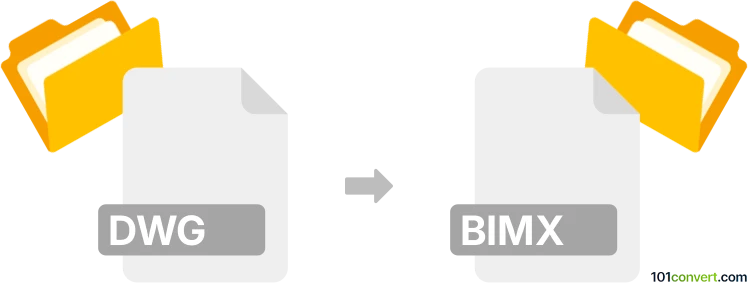
How to convert dwg to bimx file
- Other formats
- No ratings yet.
101convert.com assistant bot
8h
Understanding DWG and BIMx file formats
DWG is a widely used file format for 2D and 3D design data, primarily associated with AutoCAD and other CAD software. It stores detailed drawings, models, and metadata for architectural, engineering, and construction projects.
BIMx is a proprietary file format developed by Graphisoft for its ARCHICAD software. BIMx files are used to present interactive 3D building models and documentation, making them ideal for project presentations and client communication.
How to convert DWG to BIMx
Direct conversion from DWG to BIMx is not natively supported, as they serve different purposes and are used in different software ecosystems. However, you can achieve this conversion by importing the DWG file into ARCHICAD and then exporting it as a BIMx file.
Step-by-step conversion process
- Open ARCHICAD (version 18 or later is recommended).
- Go to File → Interoperability → Merge... and select your DWG file to import it into your project.
- Adjust the imported drawing as needed, ensuring all layers and elements are correctly interpreted.
- Once your model is ready, go to File → Publish BIMx Hyper-model... or File → Export → BIMx File... depending on your ARCHICAD version.
- Follow the prompts to configure your BIMx export settings and save the file with a .bimx extension.
Best software for DWG to BIMx conversion
The most reliable software for this conversion is ARCHICAD by Graphisoft. It offers robust DWG import capabilities and native BIMx export, ensuring high fidelity and compatibility.
- ARCHICAD (Windows, macOS): Comprehensive support for both DWG import and BIMx export.
- Alternative: Use BIMx Desktop Viewer for viewing BIMx files after conversion.
Tips for successful conversion
- Clean up your DWG file before importing to avoid unnecessary layers or objects.
- Check scale and units during import to ensure model accuracy.
- Review the 3D model in ARCHICAD before exporting to BIMx to catch any issues early.
Note: This dwg to bimx conversion record is incomplete, must be verified, and may contain inaccuracies. Please vote below whether you found this information helpful or not.