Convert DWD to PJ5
How to convert DWD files to PJ5 format using DavkaWriter and virtual printer software.
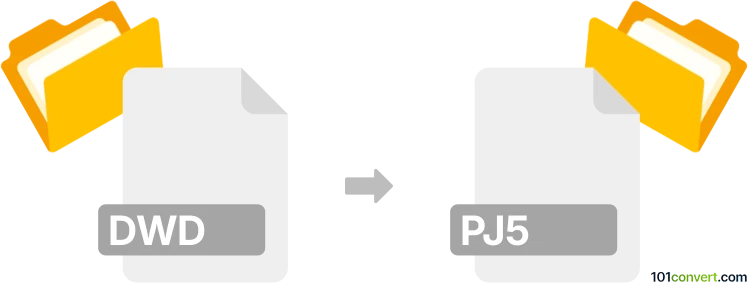
How to convert dwd to pj5 file
- Other formats
- No ratings yet.
101convert.com assistant bot
1h
Understanding dwd and pj5 file formats
DWD files are typically associated with DiamondWare Digital Audio or DavkaWriter documents, depending on the context. In most cases, DWD refers to a proprietary document format used by DavkaWriter, a Hebrew-English word processor. On the other hand, PJ5 files are less common and are usually related to Printer Job Language files for HP printers, specifically for the HP DeskJet 500 series (PJ5 stands for Printer Job Language 5).
Why convert dwd to pj5?
Converting a DWD document to a PJ5 file is typically done to prepare a document for direct printing on compatible HP printers. The PJ5 format contains printer-ready instructions, ensuring accurate reproduction of the original document layout and formatting.
How to convert dwd to pj5
There is no direct, one-click converter for DWD to PJ5 due to the proprietary nature of both formats. However, you can achieve this conversion through a two-step process:
- Export the DWD file to a common format (such as PDF or DOC) using DavkaWriter or a compatible viewer.
- Convert the exported file to PJ5 by printing it to a virtual printer that supports PJL/PJ5 output.
Recommended software for conversion
- DavkaWriter: Open your DWD file and use File → Export → PDF or File → Print to save the document in a more accessible format.
- Printfil: This utility can capture print jobs and convert them to PJL/PJ5 format. After exporting your document, use Printfil to print to a virtual HP DeskJet 500 printer driver, generating a PJ5 file.
- Universal Document Converter: Install this virtual printer, select it in your print dialog, and choose the HP DeskJet 500 emulation to create a PJ5 file.
Step-by-step conversion process
- Open your DWD file in DavkaWriter.
- Export the file to PDF or DOC using File → Export.
- Install a virtual printer that supports PJ5 output (such as Printfil or Universal Document Converter).
- Open the exported file and print it using the virtual printer, selecting the HP DeskJet 500 driver.
- Save the output as a PJ5 file.
Conclusion
While there is no direct DWD to PJ5 converter, using a combination of document export and virtual printing tools allows you to achieve the desired conversion. DavkaWriter and Printfil are the recommended software solutions for this process.
Note: This dwd to pj5 conversion record is incomplete, must be verified, and may contain inaccuracies. Please vote below whether you found this information helpful or not.
Browse file conversions by category
- 3D modeling (780)
- Accounting and taxes (127)
- Archives (343)
- Audio (871)
- Audio to text (42)
- CAD formats (494)
- Computer games (58)
- Contacts and address books (132)
- Databases (253)
- Disk images (266)
- Documents (1679)
- Ebooks (234)
- Fonts (44)
- GPS navigation, maps, GIS (100)
- Graphics (1475)
- Graphics embroidery (299)
- Internet (117)
- Mind maps and flowcharts (80)
- Mobile platforms (450)
- Music composition (211)
- Other formats (8770)
- Programming (56)
- Text files (73)
- Video (1446)
- Video subtitles (70)
- Virtualization (58)
- Web design (17)