Convert DW2 to DC
How to convert DW2 files to DC format using DesignCAD for seamless compatibility and data preservation.
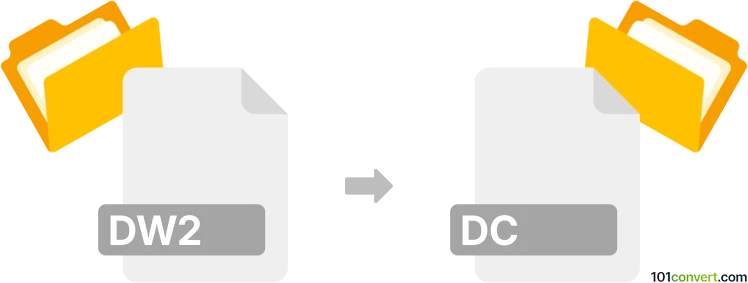
How to convert dw2 to dc file
- Other formats
- No ratings yet.
101convert.com assistant bot
1h
Understanding DW2 and DC file formats
DW2 files are typically associated with DesignCAD, a popular 2D and 3D CAD software. These files store vector-based drawings, including design elements, layers, and object properties. DC files, on the other hand, are also used by DesignCAD as a native drawing format, often representing newer or more updated versions of the software's project files. Converting from DW2 to DC is usually necessary for compatibility with newer DesignCAD versions or to ensure access to updated features.
How to convert DW2 to DC
Since both DW2 and DC are proprietary formats of DesignCAD, the most reliable way to convert between them is by using DesignCAD itself. Here’s how you can perform the conversion:
- Open DesignCAD on your computer.
- Go to File → Open and select your DW2 file.
- Once the file is open, go to File → Save As.
- In the Save as type dropdown, choose DesignCAD Drawing (*.dc).
- Click Save to create your new DC file.
Best software for DW2 to DC conversion
The best software for converting DW2 to DC is DesignCAD itself, as it ensures full compatibility and preserves all drawing elements. Third-party converters are generally not recommended due to the proprietary nature of these formats and the risk of data loss or corruption.
Tips for a successful conversion
- Always backup your original DW2 files before converting.
- Check the converted DC file for any missing elements or formatting issues.
- Update your DesignCAD software to the latest version for best compatibility.
Note: This dw2 to dc conversion record is incomplete, must be verified, and may contain inaccuracies. Please vote below whether you found this information helpful or not.