Convert DVR to TS
How to convert DVR video files to TS format for better compatibility using FFmpeg and other tools.
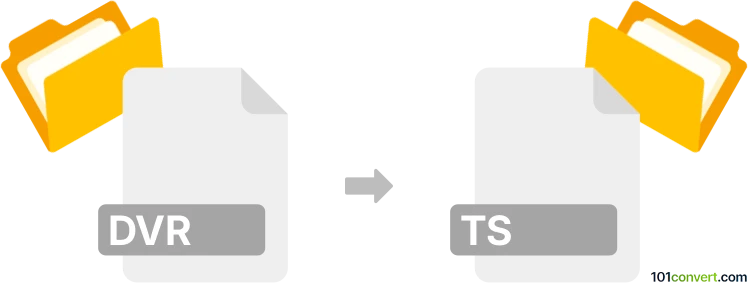
How to convert dvr to ts file
- Other formats
- No ratings yet.
101convert.com assistant bot
2h
Understanding dvr and ts file formats
DVR files are typically video recordings created by digital video recorders, such as security camera systems or set-top boxes. These files often use proprietary codecs and may include metadata specific to the recording device. TS (Transport Stream) files, on the other hand, are a standard video format used for broadcasting and streaming, commonly associated with MPEG-2 video. TS files are widely supported by media players and editing software.
Why convert dvr to ts?
Converting DVR files to TS format makes the video more accessible and compatible with a broader range of devices and software. TS files are easier to edit, share, and play on most modern media players.
How to convert dvr to ts
Since DVR files can be proprietary, the conversion process may depend on the source of the DVR file. However, a reliable and versatile tool for this conversion is FFmpeg, a free and open-source command-line utility that supports a wide range of video formats.
Step-by-step conversion using FFmpeg
- Download and install FFmpeg from the official website.
- Open a command prompt or terminal window.
- Navigate to the folder containing your DVR file.
- Run the following command:
ffmpeg -i input.dvr -c copy output.ts
Replace input.dvr with your file name and output.ts with your desired output name.
This command copies the video and audio streams without re-encoding, ensuring fast conversion and no quality loss. If your DVR file uses a non-standard codec, you may need to re-encode by omitting -c copy or specifying a codec (e.g., -c:v mpeg2video).
Alternative software options
- HandBrake: A user-friendly video converter that supports many formats. Import your DVR file and select Format → TS if available.
- VLC Media Player: Can sometimes convert DVR files via Media → Convert/Save, though support depends on the DVR file's codec.
Tips for successful conversion
- Check if your DVR file is encrypted or uses a proprietary codec. Some files may require the original DVR software to export to a standard format first.
- Always back up your original files before conversion.
- If you encounter errors, try updating FFmpeg or using the DVR manufacturer's export tools.
Conclusion
Converting DVR files to TS format increases compatibility and ease of use. FFmpeg is the best tool for this task, offering flexibility and broad format support. For users who prefer a graphical interface, HandBrake or VLC are good alternatives, depending on the specific DVR file.
Note: This dvr to ts conversion record is incomplete, must be verified, and may contain inaccuracies. Please vote below whether you found this information helpful or not.