Convert DV to MP3
How to convert .dv videos to .mp3 format.
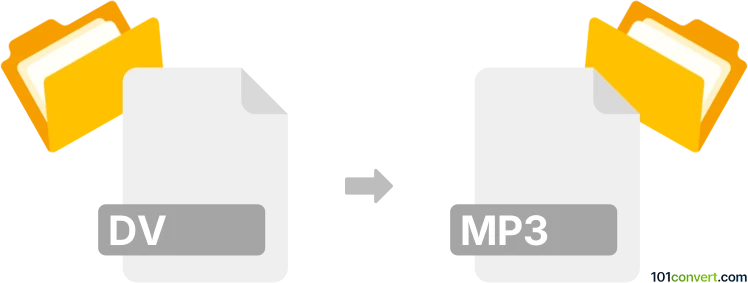
How to convert dv to mp3 file
- Video
- No ratings yet.
Converting Digital Video Files directly to MP3 Audio Files (.dv to .mp3 conversion) is certainly possible and should be quite straightforward. It relates to users attempting to extract the audio track (MP3) from a DV video.
Use a media editing software or (online) conversion tool, such as Nero Recode, which allows users to import DV videos and export their extracted audio tracks in MP3 format.
101convert.com assistant bot
2mos
Understanding dv and mp3 file formats
DV (Digital Video) is a format for storing digital video, commonly used in camcorders and professional video cameras. DV files typically contain both video and audio streams, making them suitable for editing and playback in multimedia applications.
MP3 (MPEG-1 Audio Layer III) is a popular compressed audio format. It is widely used for music and audio storage due to its efficient compression and broad compatibility with media players and devices.
Why convert dv to mp3?
Converting a DV file to MP3 allows you to extract the audio track from a video recording. This is useful if you want to save only the audio portion, such as for podcasts, interviews, or music, and play it on devices that support MP3 playback.
How to convert dv to mp3
The conversion process involves extracting the audio stream from the DV file and encoding it as an MP3. This can be done using dedicated software or online converters.
Recommended software for dv to mp3 conversion
- VLC Media Player (Free, cross-platform):
Media → Convert / Save → Add your DV file → Convert → Choose Audio - MP3 profile → Start. - Audacity (Free, cross-platform):
Open DV file → File → Export → Export as MP3. - Online converters (e.g., Zamzar, CloudConvert):
Upload your DV file, select MP3 as output, and download the converted file.
Tips for best results
- Check the audio quality settings before converting to ensure optimal MP3 output.
- If your DV file contains multiple audio tracks, select the desired track during conversion.
- Always use trusted software to avoid malware or quality loss.
Summary
Converting DV files to MP3 is straightforward with tools like VLC Media Player or Audacity. This process is ideal for extracting audio from video recordings for easier sharing and playback.
Suggested software and links: dv to mp3 converters
This record was last reviewed some time ago, so certain details or software may no longer be accurate.
Help us decide which updates to prioritize by clicking the button.