Convert DUF to BVH
How to convert DUF files from DAZ Studio to BVH format for use in other 3D animation software.
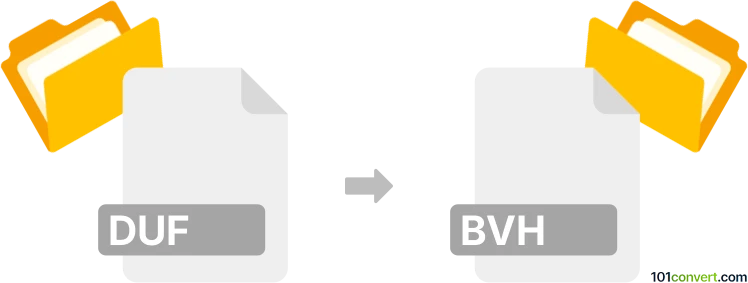
How to convert duf to bvh file
- Other formats
- No ratings yet.
101convert.com assistant bot
2h
Understanding DUF and BVH file formats
DUF (DAZ User File) is a proprietary file format used by DAZ Studio to store 3D scene data, including character poses, morphs, and animation information. DUF files are based on JSON and are commonly used for saving and sharing assets within the DAZ Studio ecosystem.
BVH (Biovision Hierarchy) is a widely used motion capture file format that stores skeletal animation data. BVH files are compatible with many 3D applications, including Blender, Maya, and MotionBuilder, making them ideal for transferring animation data between different platforms.
Why convert DUF to BVH?
Converting DUF to BVH allows you to use animations or poses created in DAZ Studio in other 3D software that supports BVH, enabling broader compatibility and workflow flexibility.
How to convert DUF to BVH
There is no direct one-click converter for DUF to BVH, but you can achieve the conversion using DAZ Studio and an export process:
- Open your DUF file in DAZ Studio.
- Ensure your character or animation is loaded and selected.
- Go to File → Export.
- In the export dialog, choose BVH as the file type.
- Configure the export settings as needed (e.g., frame range, skeleton mapping).
- Click Save to export your animation as a BVH file.
Best software for DUF to BVH conversion
- DAZ Studio: The primary and most reliable tool for converting DUF files to BVH. It offers direct export functionality and supports a wide range of animation and pose data.
- Blender: After exporting BVH from DAZ Studio, you can import and further edit the animation in Blender.
Tips for successful conversion
- Check the skeleton compatibility between DAZ Studio and your target application.
- Adjust export settings to match the frame rate and animation length you need.
- Test the BVH file in your target software to ensure the animation transfers correctly.
Note: This duf to bvh conversion record is incomplete, must be verified, and may contain inaccuracies. Please vote below whether you found this information helpful or not.