Convert DTX to PDF
How to convert LaTeX DTX files to PDF for easy sharing and archiving using the best tools.
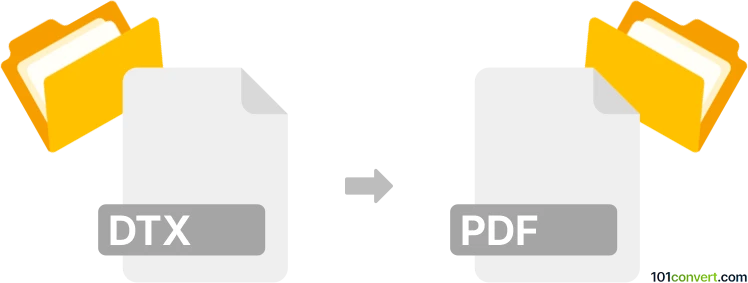
How to convert dtx to pdf file
- Other formats
- No ratings yet.
101convert.com assistant bot
8h
Understanding dtx and pdf file formats
DTX files are LaTeX documented source files, commonly used for documenting LaTeX packages and classes. They contain both the code and its documentation, making them essential for LaTeX developers. PDF (Portable Document Format) is a widely used file format for presenting documents in a manner independent of application software, hardware, and operating systems.
Why convert dtx to pdf?
Converting a DTX file to PDF allows you to share, print, or archive the documentation in a universally accessible format. PDF files preserve the formatting and are easy to view on any device.
How to convert dtx to pdf
The conversion process involves compiling the DTX file using a LaTeX distribution. Here are the steps:
- Install a LaTeX distribution such as TeX Live (cross-platform) or MikTeX (Windows).
- Open a terminal or command prompt.
- Navigate to the folder containing your .dtx file.
- Run the following command:
pdflatex yourfile.dtx - Repeat the command if necessary to resolve cross-references.
- The resulting PDF file will be generated in the same directory.
Best software for dtx to pdf conversion
- TeX Live (Windows, macOS, Linux): Comprehensive LaTeX distribution with all necessary tools.
- MikTeX (Windows): User-friendly LaTeX distribution for Windows users.
- Overleaf (Web-based): Online LaTeX editor that can compile DTX files to PDF without local installation.
Tips for successful conversion
- Ensure all required LaTeX packages are installed.
- Check the DTX file for any custom dependencies or scripts.
- Use pdflatex for direct PDF output, or latex followed by dvips and ps2pdf for alternative workflows.
Note: This dtx to pdf conversion record is incomplete, must be verified, and may contain inaccuracies. Please vote below whether you found this information helpful or not.
Suggested software and links: dtx to pdf converters
Browse file conversions by category
- 3D modeling (785)
- Accounting and taxes (127)
- Archives (347)
- Audio (875)
- Audio to text (42)
- CAD formats (497)
- Computer games (58)
- Contacts and address books (132)
- Databases (259)
- Disk images (266)
- Documents (1688)
- Ebooks (234)
- Fonts (57)
- GPS navigation, maps, GIS (101)
- Graphics (1483)
- Graphics embroidery (299)
- Internet (117)
- Mind maps and flowcharts (80)
- Mobile platforms (452)
- Music composition (212)
- Other formats (15457)
- Programming (56)
- Text files (74)
- Video (1463)
- Video subtitles (70)
- Virtualization (58)
- Web design (17)