Convert DTA to CSV
How to convert Stata DTA files to CSV format using Stata, R, or Stat/Transfer.
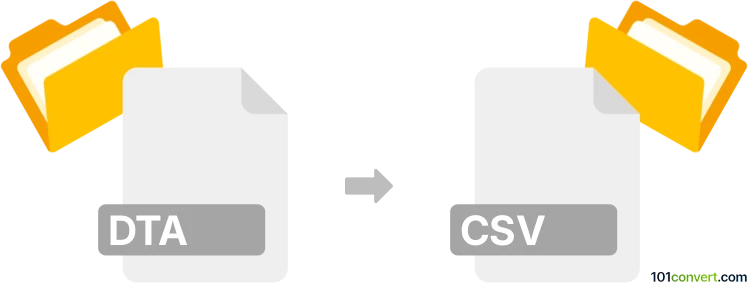
How to convert dta to csv file
- Other formats
- No ratings yet.
101convert.com assistant bot
37m
Understanding dta and csv file formats
DTA files are data files used by Stata, a popular statistical software. These files store datasets in a proprietary binary format, including variable labels, value labels, and data types. CSV (Comma-Separated Values) files are plain text files that store tabular data, where each line represents a row and each value is separated by a comma. CSV files are widely supported and can be opened by spreadsheet applications, databases, and programming languages.
Why convert dta to csv?
Converting DTA to CSV is useful for sharing data with users who do not have Stata, for importing data into other statistical tools, or for general data analysis in spreadsheet software like Microsoft Excel or Google Sheets.
How to convert dta to csv
The most reliable way to convert a DTA file to CSV is by using Stata itself. Here’s how you can do it:
- Open your DTA file in Stata.
- Go to File → Export → Data.
- Select Text (*.csv) as the file type.
- Choose your destination and click Save.
Alternatively, you can use the Stata command line:
export delimited using filename.csv, replaceBest software and converters for dta to csv
- Stata: The native and most accurate tool for DTA to CSV conversion.
- Stat/Transfer: A commercial tool designed for converting between statistical data formats, including DTA and CSV.
- R: Use the
havenorforeignpackages to read DTA files and write CSV files. Example in R:
library(haven)
data <- read_dta("file.dta")
write.csv(data, "file.csv", row.names = FALSE)Tips for successful conversion
- Check for special characters or non-ASCII text in your data, as CSV may not handle these as robustly as DTA.
- Review variable and value labels, as these may not be preserved in CSV format.
- Always verify the output CSV file for data integrity after conversion.
Note: This dta to csv conversion record is incomplete, must be verified, and may contain inaccuracies. Please vote below whether you found this information helpful or not.
Browse file conversions by category
- 3D modeling (791)
- Accounting and taxes (128)
- Archives (349)
- Audio (879)
- Audio to text (42)
- CAD formats (497)
- Computer games (58)
- Contacts and address books (132)
- Databases (260)
- Disk images (266)
- Documents (1696)
- Ebooks (234)
- Fonts (57)
- GPS navigation, maps, GIS (102)
- Graphics (1487)
- Graphics embroidery (299)
- Internet (119)
- Mind maps and flowcharts (88)
- Mobile platforms (452)
- Music composition (212)
- Other formats (16687)
- Programming (60)
- Text files (74)
- Video (1465)
- Video subtitles (70)
- Virtualization (58)
- Web design (17)