Convert DSK to IMG
How to convert DSK disk image files to IMG format using WinImage, HxC Floppy Emulator, or dd.
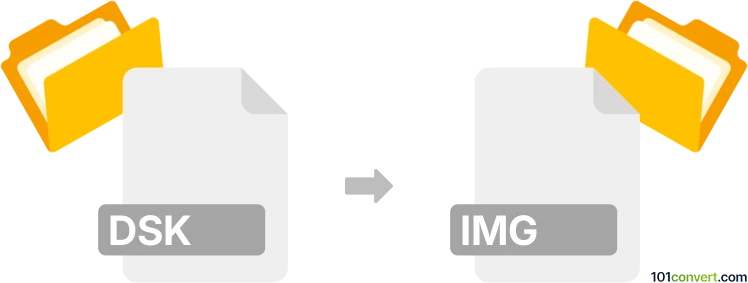
How to convert dsk to img file
- Other formats
- No ratings yet.
101convert.com assistant bot
2h
Understanding DSK and IMG file formats
DSK files are disk image files commonly used to represent the contents of floppy disks, especially for vintage computers and emulators. These files store a sector-by-sector copy of the original disk, preserving its structure and data. IMG files are also disk image files, but they are more generic and widely supported by various disk imaging tools and emulators. IMG files can represent floppy disks, hard drives, or optical media, making them a versatile choice for disk image storage and transfer.
Why convert DSK to IMG?
Converting a DSK file to an IMG file is often necessary for compatibility with modern emulators, disk imaging tools, or virtual machine software that may not support the DSK format. The IMG format's broader support ensures easier access and use of your disk images across different platforms.
How to convert DSK to IMG
There are several methods to convert DSK files to IMG format. The process typically involves using specialized disk image utilities that can read DSK files and export them as IMG files.
Recommended software for DSK to IMG conversion
- WinImage (Windows): A powerful disk image management tool that supports both DSK and IMG formats. To convert, open your DSK file in WinImage, then use File → Save As and select the IMG format.
- HxC Floppy Emulator (Windows/Linux): This tool can convert between many disk image formats, including DSK and IMG. Use the Load option for your DSK file, then Export or Save As to IMG.
- dd (Linux/Mac): If your DSK file is a raw sector dump, you can simply rename it to .img or use the dd command to copy the contents:
dd if=input.dsk of=output.img.
Step-by-step conversion using WinImage
- Download and install WinImage from the official website.
- Open WinImage and select File → Open to load your DSK file.
- Once loaded, go to File → Save As.
- Choose IMG as the output format and specify the destination filename.
- Click Save to complete the conversion.
Tips and considerations
- Always keep a backup of your original DSK file before conversion.
- Check the compatibility of the resulting IMG file with your target emulator or software.
- If the DSK file uses a non-standard format, conversion may require additional steps or specialized tools.
Note: This dsk to img conversion record is incomplete, must be verified, and may contain inaccuracies. Please vote below whether you found this information helpful or not.