Convert DSF to UNI
How to convert DSF audio files to UNI tracker modules using Audacity and OpenMPT in a two-step process.
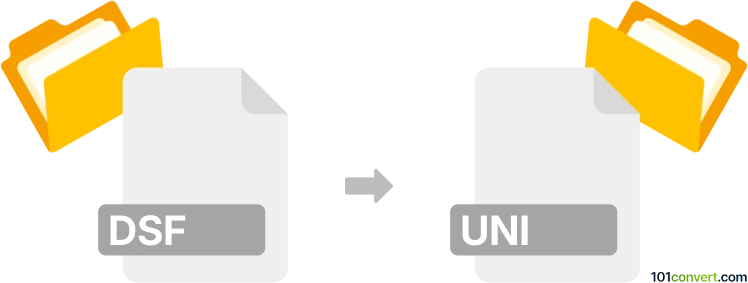
How to convert dsf to uni file
- Other formats
- No ratings yet.
101convert.com assistant bot
2h
Understanding DSF and UNI file formats
DSF (Digital Speech File) is a proprietary audio file format commonly used for storing voice recordings, especially in telephony and dictation systems. It is known for its efficient compression and compatibility with specific digital voice recorders and software.
UNI files, on the other hand, are UNIMOD module files, a type of tracker music file format. UNI files store musical compositions, including patterns, samples, and instrument data, and are primarily used in music tracker software for playback and editing.
Why convert DSF to UNI?
Converting a DSF audio file to a UNI tracker module is an uncommon process, as these formats serve very different purposes. However, you might want to convert DSF to UNI if you wish to use a voice recording as a sample in a tracker composition, or for creative sound design within tracker software.
How to convert DSF to UNI
There is no direct converter that transforms DSF files into UNI modules due to their fundamentally different structures. However, you can achieve this conversion through a two-step process:
- Convert DSF to WAV or another common audio format: Use an audio converter like Audacity or Switch Audio Converter to open and export your DSF file as a WAV file.
- Import the WAV file into a tracker and save as UNI: Open a tracker program that supports UNI files, such as OpenMPT (Open ModPlug Tracker). Import the WAV file as a sample, arrange it as needed, and then use File → Save As to export your project as a UNI file.
Recommended software for DSF to UNI conversion
- Audacity (for DSF to WAV conversion): Free, open-source audio editor that supports a wide range of formats with the right plugins.
- OpenMPT (Open ModPlug Tracker): A powerful tracker that can import WAV samples and export UNI files.
Step-by-step conversion process
- Open your DSF file in Audacity.
- Go to File → Export → Export as WAV and save the file.
- Launch OpenMPT and create a new module.
- Import the WAV file as a sample.
- Arrange your sample in patterns as desired.
- Go to File → Save As and select the UNI format.
Conclusion
While there is no direct DSF to UNI converter, using audio editing and tracker software in tandem allows you to incorporate DSF audio into UNI tracker modules. Audacity and OpenMPT are the best tools for this workflow.
Note: This dsf to uni conversion record is incomplete, must be verified, and may contain inaccuracies. Please vote below whether you found this information helpful or not.