Convert DSF to EPS
How to convert DSF vector files to EPS format for better compatibility and high-quality publishing.
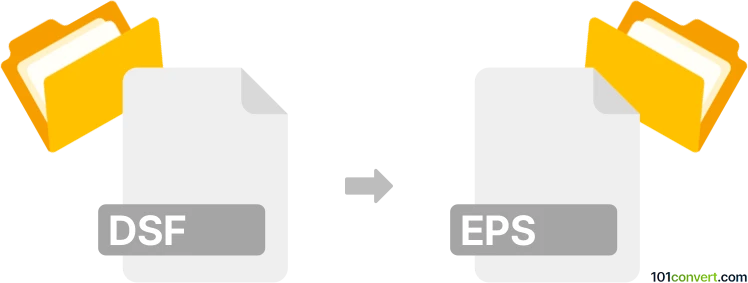
How to convert dsf to eps file
- Other formats
- No ratings yet.
101convert.com assistant bot
4h
Understanding DSF and EPS file formats
DSF (Designer File) is a proprietary vector graphics file format used by Micrografx Designer, a legacy drawing and illustration software. DSF files store vector images, shapes, and design elements, making them suitable for technical illustrations and diagrams.
EPS (Encapsulated PostScript) is a widely supported vector graphics format used for high-quality image printing and publishing. EPS files can contain both vector and bitmap data and are compatible with many graphic design and desktop publishing applications.
Why convert DSF to EPS?
Converting DSF to EPS allows you to use your vector graphics in modern design software, ensures better compatibility, and enables high-quality printing and publishing. EPS is a standard format for sharing vector artwork across different platforms and applications.
How to convert DSF to EPS
Since DSF is a legacy format, direct conversion options are limited. The best approach is to use CorelDRAW, which supports importing DSF files and exporting them as EPS.
- Open CorelDRAW.
- Go to File → Open and select your DSF file.
- Once the file is open, make any necessary adjustments.
- Go to File → Export.
- Choose EPS as the export format.
- Click Export and configure the EPS export settings as needed.
- Save the file.
Recommended software for DSF to EPS conversion
- CorelDRAW – Best for opening DSF files and exporting to EPS.
- Inkscape – Can import EPS files, but does not support DSF natively.
- Online-convert.com – May support DSF to EPS conversion if you have trouble with desktop software.
Tips for successful conversion
- Always check the converted EPS file for any missing elements or formatting issues.
- If you do not have access to CorelDRAW, consider converting DSF to a more common format (like SVG) first, then to EPS.
- Keep backups of your original DSF files in case you need to re-convert.
Note: This dsf to eps conversion record is incomplete, must be verified, and may contain inaccuracies. Please vote below whether you found this information helpful or not.