Convert DSD to OBJ
How to convert DSD to OBJ by extracting referenced DWG/DXF files and using the best conversion tools.
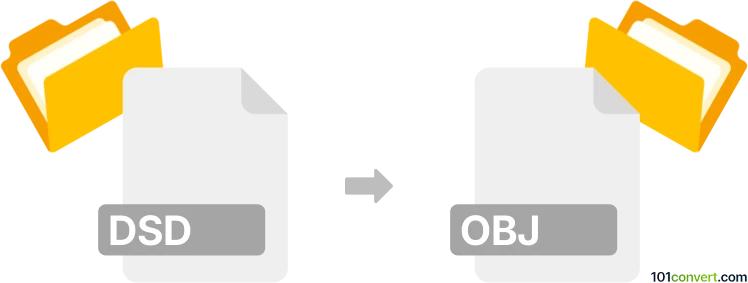
How to convert dsd to obj file
- Other formats
- No ratings yet.
101convert.com assistant bot
8h
Understanding dsd and obj file formats
DSD files are typically associated with AutoCAD Drawing Set Descriptions. These files contain metadata and instructions for batch plotting or publishing multiple drawings in AutoCAD. They do not store 3D geometry or model data themselves.
OBJ files, on the other hand, are a widely used 3D geometry file format developed by Wavefront Technologies. OBJ files store 3D model data, including vertices, faces, normals, and texture coordinates, making them popular for 3D modeling, printing, and game development.
Can you convert dsd to obj?
Direct conversion from DSD to OBJ is not possible because DSD files do not contain 3D model data. Instead, they reference DWG or DXF files, which are the actual drawing files. To obtain an OBJ file, you must first locate the referenced DWG or DXF files and convert those to OBJ.
How to convert dwg/dxf to obj
Once you have the DWG or DXF files referenced in your DSD, you can use specialized software to convert them to OBJ format. Here are the steps using Autodesk Fusion 360:
- Open Fusion 360.
- Go to File → Open and select your DWG or DXF file.
- Once the file is imported, go to File → Export.
- Choose OBJ as the export format and save your file.
Alternatively, Autodesk AutoCAD (with plugins), Blender (for DXF), or AnyCAD Exchange3D can be used for this conversion.
Recommended software for conversion
- Autodesk Fusion 360 – Best for direct DWG/DXF to OBJ conversion.
- Blender – Free and open-source, supports DXF import and OBJ export.
- AnyCAD Exchange3D – Dedicated CAD file converter supporting multiple formats.
Summary
While you cannot convert a DSD file directly to OBJ, you can extract the referenced DWG or DXF files and convert those to OBJ using software like Fusion 360 or Blender. Always ensure you are working with the actual drawing files containing the 3D data.
Note: This dsd to obj conversion record is incomplete, must be verified, and may contain inaccuracies. Please vote below whether you found this information helpful or not.