Convert DSC to XSQL
How to manually convert DSC files to XSQL format and discover the best tools for the process.
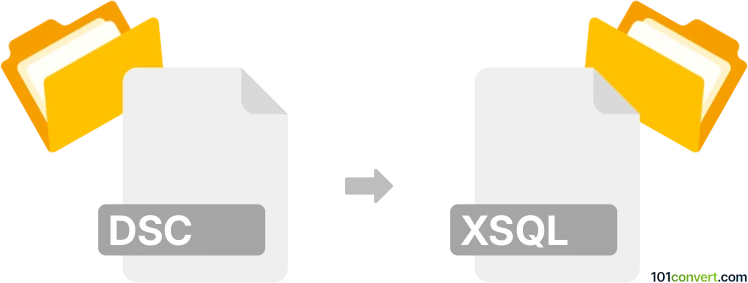
How to convert dsc to xsql file
- Other formats
- No ratings yet.
101convert.com assistant bot
2h
Understanding dsc and xsql file formats
DSC files are typically associated with Digital Still Camera images or sometimes as Document Structuring Conventions used in PostScript files. However, in some contexts, DSC may refer to proprietary data or configuration files. It is important to identify the specific DSC file type you are working with.
XSQL files are XML-based SQL files, commonly used to define SQL queries and database interactions in an XML structure, often in Oracle environments. These files are used to bridge XML and SQL operations, making them useful for web and database applications.
How to convert dsc to xsql
There is no direct, universal method to convert a DSC file to an XSQL file, as they serve very different purposes and structures. Conversion is only possible if your DSC file contains data that can be meaningfully mapped to an XSQL structure (for example, if the DSC file is a data export or configuration that can be represented in XML and SQL).
To perform the conversion, follow these general steps:
- Open the DSC file with a text editor or a specialized viewer that supports your DSC format.
- Extract the relevant data or configuration information.
- Create a new XSQL file using an XML editor or a text editor, structuring the data according to the XSQL schema.
- Manually map the DSC data to the appropriate XML and SQL elements in the XSQL file.
Recommended software for conversion
Since there is no automated tool for direct DSC to XSQL conversion, you will need:
- Notepad++ or Visual Studio Code for editing and viewing both DSC and XSQL files.
- Oxygen XML Editor for creating and validating XSQL files.
- If your DSC file is a database export, use DB Browser for SQLite or Oracle SQL Developer to help interpret the data.
For manual conversion, open your DSC file in your editor, extract the data, and then use File → New in Oxygen XML Editor to create a new XSQL file. Structure your data according to the XSQL DTD or schema required by your application.
Summary
Converting a DSC file to an XSQL file is a manual process due to the lack of direct compatibility. Use a combination of text and XML editors to extract, map, and structure your data appropriately.
Note: This dsc to xsql conversion record is incomplete, must be verified, and may contain inaccuracies. Please vote below whether you found this information helpful or not.
Browse file conversions by category
- 3D modeling (785)
- Accounting and taxes (127)
- Archives (347)
- Audio (872)
- Audio to text (42)
- CAD formats (497)
- Computer games (58)
- Contacts and address books (132)
- Databases (259)
- Disk images (266)
- Documents (1687)
- Ebooks (234)
- Fonts (57)
- GPS navigation, maps, GIS (101)
- Graphics (1483)
- Graphics embroidery (299)
- Internet (117)
- Mind maps and flowcharts (80)
- Mobile platforms (451)
- Music composition (212)
- Other formats (14462)
- Programming (56)
- Text files (74)
- Video (1463)
- Video subtitles (70)
- Virtualization (58)
- Web design (17)