Convert DRW to STP
How to convert DRW CAD drawings to STP (STEP) 3D files using the best software and methods.
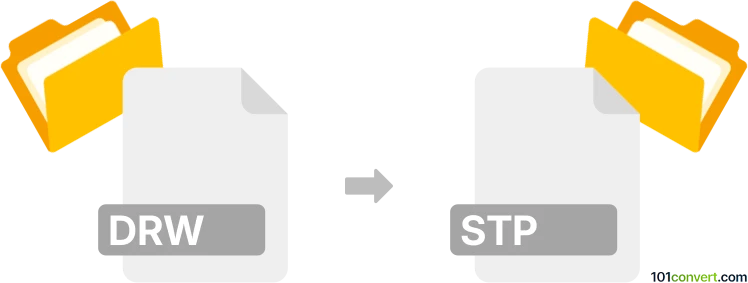
How to convert drw to stp file
- Other formats
- No ratings yet.
101convert.com assistant bot
3h
Understanding DRW and STP file formats
DRW files are drawing files commonly associated with CAD (Computer-Aided Design) software such as CorelDRAW or PTC Creo. These files store 2D or 3D vector graphics, technical drawings, or schematics. The STP (or STEP) file format, on the other hand, is a widely used neutral file format for 3D models, based on the ISO 10303 standard. STP files are ideal for exchanging 3D data between different CAD systems, preserving geometry, assemblies, and product structure.
Why convert DRW to STP?
Converting a DRW file to STP is essential when you need to share your CAD drawings with others who use different software, or when you want to use your 2D/3D designs in advanced 3D modeling, simulation, or manufacturing workflows. The STP format ensures compatibility and interoperability across various CAD platforms.
How to convert DRW to STP
Direct conversion from DRW to STP depends on the software used to create the DRW file. For example, PTC Creo and Solid Edge can export DRW files to STP if the drawing contains 3D data. If your DRW file is a 2D drawing, you may need to first convert it to a 3D model before exporting to STP.
Recommended software for DRW to STP conversion
- PTC Creo: Open your DRW file, then use File → Save As → Save a Copy and select STEP (*.stp, *.step) as the file type.
- Solid Edge: Import the DRW file, create a 3D model if necessary, then use File → Save As and choose STEP as the output format.
- Autodesk Inventor: Import the DRW (if supported), convert to 3D, then use File → Export → CAD Format and select STEP.
For CorelDRAW DRW files, you must first export to a CAD-compatible format (like DXF or DWG), then import into a 3D CAD program and proceed with the conversion to STP.
Online converters
There are limited online tools for direct DRW to STP conversion due to the complexity of CAD data. For best results, use professional CAD software as listed above.
Tips for successful conversion
- Ensure your DRW file contains 3D data if you want a meaningful STP export.
- Check the exported STP file in a viewer or CAD program to verify geometry and structure.
- If you encounter issues, consider exporting to an intermediate format (like IGES or DXF) before converting to STP.
Note: This drw to stp conversion record is incomplete, must be verified, and may contain inaccuracies. Please vote below whether you found this information helpful or not.