Convert DRAW to CMV
How to convert DRAW files to CMV format using CorelDRAW and video converters for seamless integration into video projects.
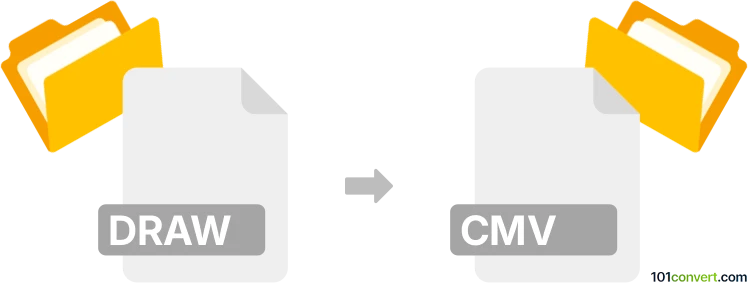
How to convert draw to cmv file
- Other formats
- No ratings yet.
101convert.com assistant bot
3mos
Understanding DRAW and CMV file formats
The DRAW file format is commonly associated with vector graphics software, such as CorelDRAW. It is used to create and edit vector images, which are composed of paths defined by mathematical expressions. These files are often used for logos, illustrations, and other graphic design projects.
The CMV file format, on the other hand, is less common and is typically associated with video files. CMV files are used to store video data, often in a compressed format, making them suitable for playback on various media players.
Converting DRAW to CMV
Converting a DRAW file to a CMV file involves transforming a vector graphic into a video format. This process may be necessary if you want to include vector graphics in a video project or presentation.
Best software for DRAW to CMV conversion
One of the best software options for converting DRAW files to CMV is CorelDRAW itself, as it provides robust export options. To convert a DRAW file to a video format, you can use the following steps:
- Open your DRAW file in CorelDRAW.
- Go to File → Export.
- Select a video format that is compatible with CMV, such as MP4 or AVI.
- Complete the export process and use a video converter to change the exported file to CMV format.
For the final conversion to CMV, you can use a video converter like Any Video Converter or HandBrake, which support a wide range of video formats.
Note: This draw to cmv conversion record is incomplete, must be verified, and may contain inaccuracies. Please vote below whether you found this information helpful or not.