Convert DPP to JPG
How to convert Serif DrawPlus drawings (.dpp) to JPEG format. Available dpp to jpg converters.
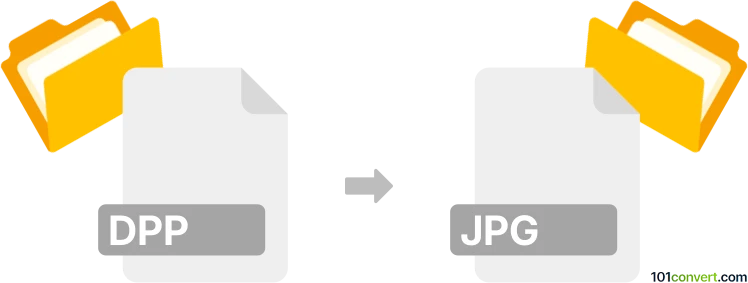
How to convert dpp to jpg file
- Graphics
- No ratings yet.
It appears that the only dpp to jpg conversion that makes sense would be the export of Serif DrawPlus drawings (.dpp) to standard JPEG image (usually .jpg), which can be done only with the DrawPlus. The software has been discontinued in favor of its successor - Affinity Designer that might still support DrawPlus formats. In any case this is essentially vector to raster conversion.
101convert.com assistant bot
2mos
Understanding DPP and JPG file formats
The DPP file format is a proprietary format used by Canon's Digital Photo Professional software. It is primarily used for storing raw image data captured by Canon cameras. These files contain unprocessed data directly from the camera's sensor, allowing for greater flexibility in post-processing.
On the other hand, the JPG (or JPEG) format is a widely-used image format known for its lossy compression, which significantly reduces file size while maintaining acceptable image quality. JPG files are ideal for sharing and displaying images on the web due to their smaller size.
How to convert DPP to JPG
Converting DPP files to JPG is a common task for photographers who want to share or print their images. The conversion process involves using software that can read DPP files and export them as JPGs.
Best software for DPP to JPG conversion
One of the best software options for converting DPP files to JPG is Canon's own Digital Photo Professional. This software is specifically designed to handle DPP files and offers a straightforward conversion process. To convert a DPP file to JPG using Digital Photo Professional, follow these steps:
- Open the DPP file in Digital Photo Professional.
- Go to the File menu and select Convert and save.
- Choose JPG as the output format.
- Adjust any necessary settings, such as image quality or resolution.
- Click Save to complete the conversion.
Another excellent option is Adobe Lightroom, which supports a wide range of raw formats, including DPP. To convert using Lightroom:
- Import the DPP file into Lightroom.
- Go to the File menu and select Export.
- Choose JPG as the format in the export settings.
- Set your desired quality and resolution.
- Click Export to save the JPG file.
Suggested software and links: dpp to jpg converters
This record was last reviewed some time ago, so certain details or software may no longer be accurate.
Help us decide which updates to prioritize by clicking the button.