Convert DPD to CDD
How to convert DPD files from Dr. Probe to CDD files for CrystalDiffract using export and import steps.
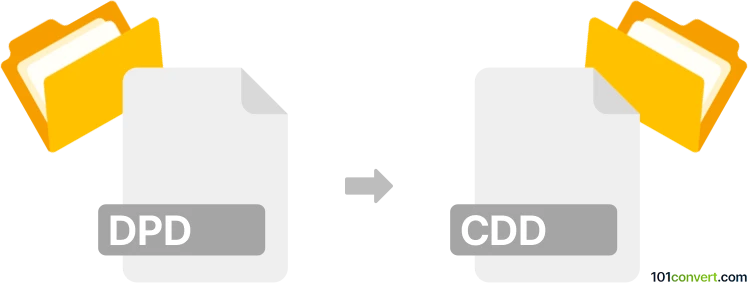
How to convert dpd to cdd file
- Other formats
- No ratings yet.
101convert.com assistant bot
4h
Understanding dpd and cdd file formats
DPD files are typically associated with Dr. Probe, a software suite used for simulating and analyzing transmission electron microscopy (TEM) images. These files store project data, simulation parameters, and results in a proprietary format. On the other hand, CDD files are commonly used by CrystalDiffract, a program for simulating and analyzing X-ray and neutron powder diffraction patterns. CDD files contain diffraction data, crystal structure information, and analysis settings.
Why convert dpd to cdd?
Converting a DPD file to a CDD file allows researchers to transfer simulation or analysis data from Dr. Probe to CrystalDiffract. This can be useful for further analysis, visualization, or sharing results with collaborators who use different software tools.
How to convert dpd to cdd
There is no direct, automated converter for DPD to CDD due to the proprietary nature of both formats. However, you can follow these steps:
- Open your DPD file in Dr. Probe.
- Export the relevant data (such as crystal structure or diffraction pattern) to a common format supported by both programs, such as CIF (Crystallographic Information File) or TXT (text data).
- In Dr. Probe, use File → Export and select a compatible format (e.g., CIF).
- Open CrystalDiffract and use File → Import to load the exported data.
- Save the imported data as a CDD file using File → Save As.
Recommended software for conversion
- Dr. Probe – for exporting DPD data to a common format.
- CrystalDiffract – for importing data and saving as CDD.
There are no online converters for this specific conversion due to the specialized nature of the formats. Manual export and import using the above software is the most reliable method.
Tips for successful conversion
- Ensure the exported data format is supported by both programs (CIF is widely accepted).
- Check the integrity of the data after import to ensure no information is lost.
- Consult the user manuals of both Dr. Probe and CrystalDiffract for detailed export/import instructions.
Note: This dpd to cdd conversion record is incomplete, must be verified, and may contain inaccuracies. Please vote below whether you found this information helpful or not.