Convert DOTX to DOT
How to convert dotx to dot. Available dotx to dot converters.
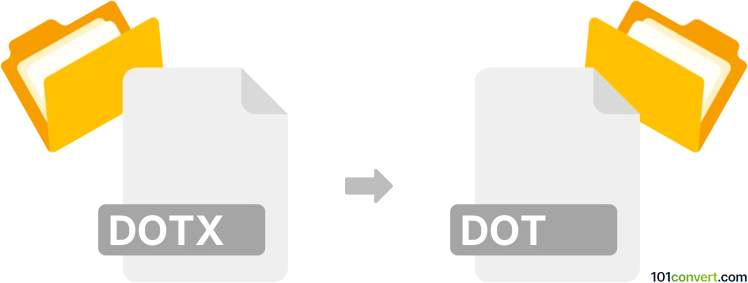
How to convert dotx to dot file
- Mobile platforms
- No ratings yet.
For better compatibility you can save a .dotx Word document templates to older .dot files, which is pretty much what dotx to dot conversion actually represents. This will ensure that the template will work even in older versions of Word or other word-processors that support MS Word formats, albeit at the cost of some of the advanced features introduced in later version of MS Word.
101convert.com assistant bot
2mos
Understanding DOTX and DOT file formats
DOTX is a file format used by Microsoft Word to store templates. These templates contain pre-defined settings, styles, and content that can be used to create new documents with a consistent look and feel. The DOTX format is based on the Office Open XML standard, which allows for better data management and compatibility across different platforms.
DOT is an older file format also used by Microsoft Word for templates. Unlike DOTX, the DOT format is based on the binary file format used by earlier versions of Microsoft Word. While DOT files serve a similar purpose to DOTX files, they may not support some of the newer features available in the latest versions of Microsoft Word.
How to convert DOTX to DOT
Converting a DOTX file to a DOT file can be useful if you need to use the template in an older version of Microsoft Word that does not support the DOTX format. Here are the steps to perform the conversion:
- Open the DOTX file in Microsoft Word.
- Go to the File menu and select Save As.
- In the Save as type dropdown menu, select Word 97-2003 Template (*.dot).
- Choose the destination folder and click Save.
Best software for DOTX to DOT conversion
The best software for converting DOTX to DOT is Microsoft Word itself, as it ensures compatibility and preserves the template's formatting and content. Microsoft Word provides a straightforward way to save a DOTX file as a DOT file, making it the most reliable option for this conversion.
Alternatively, you can use online converters like Zamzar or CloudConvert, which offer file conversion services without the need to install any software. However, these online tools may not always preserve all formatting and features of the original template.
Suggested software and links: dotx to dot converters
This record was last reviewed some time ago, so certain details or software may no longer be accurate.
Help us decide which updates to prioritize by clicking the button.