Convert DOT to XML
How to convert DOT graph files to XML format using yEd Graph Editor and custom scripts.
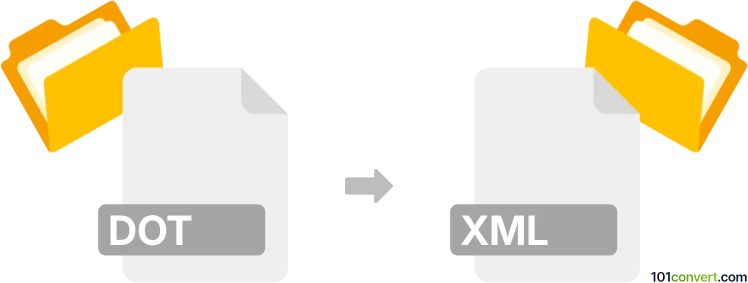
How to convert dot to xml file
- Other formats
- No ratings yet.
101convert.com assistant bot
2h
Understanding the dot and xml file formats
DOT files are plain text files used by Graphviz, a popular open-source graph visualization software. These files describe graphs in a simple, structured language, specifying nodes, edges, and their attributes. DOT files are commonly used for representing network structures, flowcharts, and organizational diagrams.
XML (eXtensible Markup Language) is a flexible, text-based format for storing and transporting structured data. XML is widely used for data exchange between systems, configuration files, and representing hierarchical information.
Why convert dot to xml?
Converting a DOT file to XML allows you to integrate graph data with applications that require XML input, facilitate data exchange, or enable further processing using XML tools and libraries.
How to convert dot to xml
There is no direct, universal standard for converting DOT to XML, as the structure of the XML output depends on your requirements. However, you can use tools and scripts to automate the conversion process.
Using Graphviz and custom scripts
Graphviz itself does not export directly to XML, but you can use its dot command to output graph data in other formats (like dot -Tplain or dot -Tjson), which can then be transformed into XML using custom scripts (e.g., with Python).
Best software for dot to xml conversion
- yEd Graph Editor: Import your DOT file (File → Open), then export as GraphML (File → Export → GraphML), which is an XML-based format.
- Graphviz2XML (Python script): Use open-source scripts available on GitHub to parse DOT files and output XML. You may need to customize the script to fit your XML schema.
- Online converters: Some online tools allow DOT to XML conversion, but always verify the output structure matches your needs.
Step-by-step conversion using yEd Graph Editor
- Download and install yEd Graph Editor from the official website.
- Open your DOT file via File → Open.
- Export the graph as GraphML (an XML-based format) via File → Export → GraphML.
- The resulting file will be in XML format, suitable for further processing or integration.
Tips for successful conversion
- Review the XML output to ensure it meets your application's requirements.
- If you need a custom XML schema, consider writing a script (e.g., in Python) to parse the DOT file and generate XML.
- Always back up your original DOT files before conversion.
Note: This dot to xml conversion record is incomplete, must be verified, and may contain inaccuracies. Please vote below whether you found this information helpful or not.