Convert DOE to TPO
How to convert DOE (Design of Experiments) files to TPO (TopSolid Project) files efficiently.
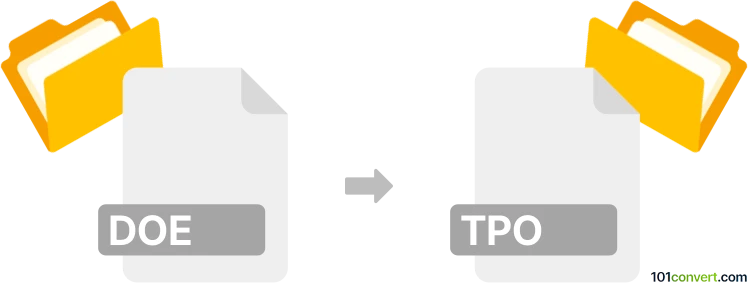
How to convert doe to tpo file
- Other formats
- No ratings yet.
101convert.com assistant bot
9h
Understanding DOE and TPO file formats
DOE files are typically associated with Design of Experiments data, often created by specialized statistical or engineering software such as Minitab, JMP, or Design-Expert. These files store experiment setups, variables, and results in a structured format for analysis and optimization.
TPO files, on the other hand, are most commonly used as TopSolid Project files, related to the TopSolid CAD/CAM software suite. TPO files contain project data, including 3D models, assemblies, and manufacturing information.
Why convert DOE to TPO?
Converting a DOE file to a TPO file is typically required when you want to use experimental design data as input for a CAD/CAM project in TopSolid. This allows for the integration of experimental parameters directly into the design and manufacturing workflow.
How to convert DOE to TPO
There is no direct, universal converter for DOE to TPO due to the specialized nature of both formats. However, you can follow these steps to achieve the conversion:
- Export DOE data: Open your DOE file in the original software (e.g., Minitab, JMP, or Design-Expert). Export the relevant data to a common format such as CSV or Excel using File → Export → CSV or File → Save As → Excel.
- Prepare data for TopSolid: Open TopSolid and use its import tools to bring in the experimental data. This may require scripting or using TopSolid's data import wizards, depending on your version. You may need to map the DOE variables to parameters in your TopSolid project.
- Create a new TPO project: In TopSolid, create a new project using File → New Project. Import the prepared data and associate it with your design or manufacturing process.
Best software for DOE to TPO conversion
The most reliable approach is to use the original DOE software (such as Minitab or JMP) for exporting data, and TopSolid for importing and integrating the data into a TPO project. If you require automation or have large datasets, consider using scripting tools or consulting with TopSolid support for custom import solutions.
Summary
While there is no one-click converter for DOE to TPO, exporting DOE data to a common format and then importing it into TopSolid is the best workflow. Always verify data mapping and integrity after conversion.
Note: This doe to tpo conversion record is incomplete, must be verified, and may contain inaccuracies. Please vote below whether you found this information helpful or not.
Browse file conversions by category
- 3D modeling (780)
- Accounting and taxes (127)
- Archives (345)
- Audio (871)
- Audio to text (42)
- CAD formats (495)
- Computer games (58)
- Contacts and address books (132)
- Databases (254)
- Disk images (266)
- Documents (1679)
- Ebooks (234)
- Fonts (44)
- GPS navigation, maps, GIS (100)
- Graphics (1476)
- Graphics embroidery (299)
- Internet (117)
- Mind maps and flowcharts (80)
- Mobile platforms (450)
- Music composition (211)
- Other formats (13523)
- Programming (56)
- Text files (73)
- Video (1449)
- Video subtitles (70)
- Virtualization (58)
- Web design (17)