Convert DOCX to PS
How to convert DOCX files to PS format for professional printing and publishing workflows.
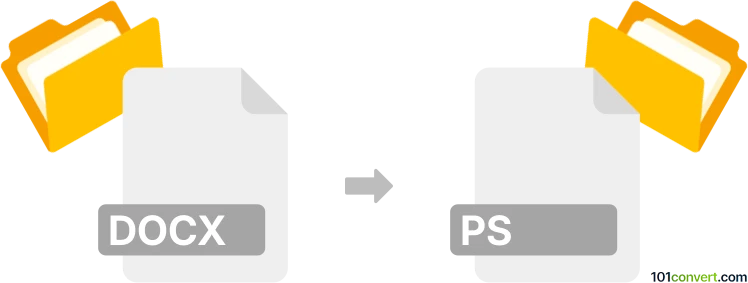
How to convert docx to ps file
- Other formats
- No ratings yet.
101convert.com assistant bot
1h
Understanding DOCX and PS file formats
DOCX is the default file format for Microsoft Word documents, widely used for creating, editing, and sharing text-based files with rich formatting, images, tables, and more. PS (PostScript) is a page description language developed by Adobe, commonly used for printing and desktop publishing. PS files describe the layout and content of printed pages, making them ideal for high-quality print workflows.
Why convert DOCX to PS?
Converting a DOCX file to PS is useful when you need to prepare documents for professional printing, ensure consistent layout across platforms, or work with publishing systems that require PostScript input.
How to convert DOCX to PS
There are several methods to convert DOCX files to PS format. The most reliable way is to use a word processor with built-in export or print-to-file capabilities.
Using Microsoft Word
- Open your DOCX file in Microsoft Word.
- Go to File → Print.
- Select a PostScript printer (such as "Microsoft Print to PDF" with advanced settings, or install a virtual PostScript printer like Adobe PS Printer).
- Click Print and choose Save as file or Print to file if prompted.
- Save the output as a .ps file.
Using LibreOffice
- Open your DOCX file in LibreOffice Writer.
- Go to File → Print.
- Choose Print to File and select PostScript (.ps) as the output format.
- Click Print and save your PS file.
Online converters
Web-based tools like Zamzar or CloudConvert can also convert DOCX to PS. Simply upload your DOCX file, select PS as the output format, and download the converted file.
Best software for DOCX to PS conversion
- Microsoft Word (with a PostScript printer driver)
- LibreOffice Writer
- Adobe Acrobat (via PDF to PS conversion)
- Zamzar (online)
- CloudConvert (online)
Tips for successful conversion
- Check the layout and fonts after conversion to ensure fidelity.
- For complex documents, use desktop software for better accuracy.
- Install a virtual PostScript printer if your system does not have one by default.
Note: This docx to ps conversion record is incomplete, must be verified, and may contain inaccuracies. Please vote below whether you found this information helpful or not.