Convert DOC to TIF
How to convert DOC files to TIF images, including top software and online converter recommendations.
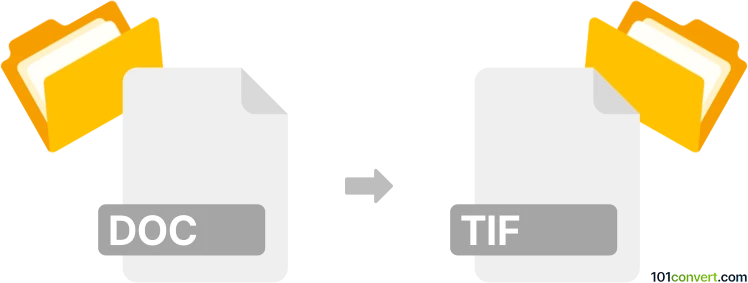
How to convert doc to tif file
- Other formats
- No ratings yet.
101convert.com assistant bot
25m
Understanding DOC and TIF file formats
DOC is a widely used word processing file format developed by Microsoft for its Word application. It stores formatted text, images, tables, and other document elements. TIF (or TIFF, Tagged Image File Format) is a raster image format known for its high quality and lossless compression, commonly used for storing scanned documents and images in publishing and archiving.
Why convert DOC to TIF?
Converting a DOC file to TIF is useful when you need a non-editable, high-quality image version of a document for printing, archiving, or sharing. TIF files preserve the visual layout and are compatible with many imaging and document management systems.
Best software for DOC to TIF conversion
One of the most reliable tools for converting DOC to TIF is Adobe Acrobat (with Microsoft Word integration) or Universal Document Converter. Both offer high-quality output and batch processing capabilities.
- Adobe Acrobat (with Microsoft Word):
- Open your DOC file in Microsoft Word.
- Go to File → Print.
- Select Adobe PDF as the printer and click Print to save as PDF.
- Open the PDF in Adobe Acrobat.
- Go to File → Export To → Image → TIFF.
- Choose your settings and export.
- Universal Document Converter:
- Install Universal Document Converter.
- Open your DOC file in Microsoft Word.
- Go to File → Print and select Universal Document Converter as the printer.
- Click Print and choose TIF as the output format.
- Configure settings and save the file.
Online alternatives
For quick conversions without installing software, online converters like Zamzar or Online2PDF can convert DOC to TIF. Simply upload your DOC file, select TIF as the output, and download the converted image.
Tips for best results
- Check the layout after conversion to ensure all elements are preserved.
- Adjust resolution settings for higher quality TIF images, especially for printing.
- Batch conversion is available in most professional tools for handling multiple files efficiently.
Note: This doc to tif conversion record is incomplete, must be verified, and may contain inaccuracies. Please vote below whether you found this information helpful or not.