Convert DOB to VBZ
How to convert DOB 3D object files to VBZ format using Blender and compatible software.
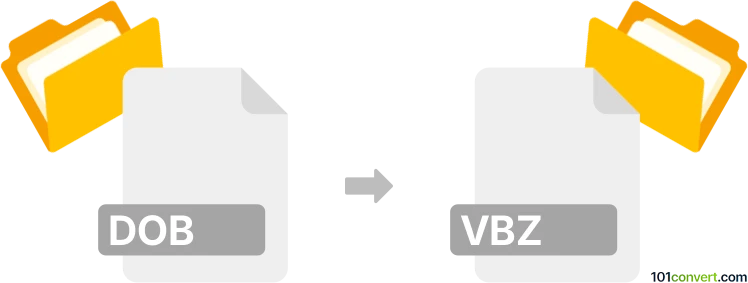
How to convert dob to vbz file
- Other formats
- No ratings yet.
Simply put, it is impossible to convert DOB to VBZ directly.
Thus, there is no so-called dob to vbz converter or a free online .dob to .vbz conversion tool.
101convert.com assistant bot
3h
Understanding DOB and VBZ file formats
DOB files are typically associated with 3D object data used in various CAD or modeling applications. These files store geometric and attribute information about 3D models. On the other hand, a VBZ file is most commonly recognized as a Virtual Business Card or a compressed archive used by specific software, such as VisualBoyAdvance for emulator save states, or as a project file in certain business or visualization tools. The exact nature of the VBZ file depends on the software context.
How to convert DOB to VBZ
Direct conversion from DOB to VBZ is not standard, as these formats serve different purposes and are rarely compatible. If your goal is to transfer 3D object data into a format supported by a program that uses VBZ files, you will need to:
- Identify the target software that uses VBZ files (e.g., VisualBoyAdvance, business visualization tools, etc.).
- Check if the software supports importing 3D object data or if it requires conversion to an intermediate format (such as OBJ, STL, or another common 3D format).
- Use a 3D modeling tool (like Blender or Autodesk 3ds Max) to open the DOB file and export it to a compatible format if needed.
- Import the converted file into the target software and save or export as VBZ if supported.
Recommended software for conversion
The best approach depends on your specific use case. For general 3D file conversion, Blender is a powerful and free tool that supports a wide range of 3D formats. To convert:
- Open Blender.
- Go to File → Import and select the DOB file (if supported, or use a plugin).
- Edit or adjust the model as needed.
- Export using File → Export to a format compatible with your VBZ-using software.
- Open the target software and use File → Import or File → Open to bring in the exported file, then save as VBZ if possible.
If your VBZ file is related to a specific application, consult its documentation for supported import formats and conversion steps.
Summary
There is no universal, direct DOB to VBZ converter due to the differing purposes of these formats. Use Blender or another 3D tool to convert the DOB file to an intermediate format, then import into the target application that supports VBZ files.
Note: This dob to vbz conversion record is incomplete, must be verified, and may contain inaccuracies. Please vote below whether you found this information helpful or not.