Convert DMPATCH to FSC
How to convert dmpatch files to fsc format, including recommended tools and key considerations.
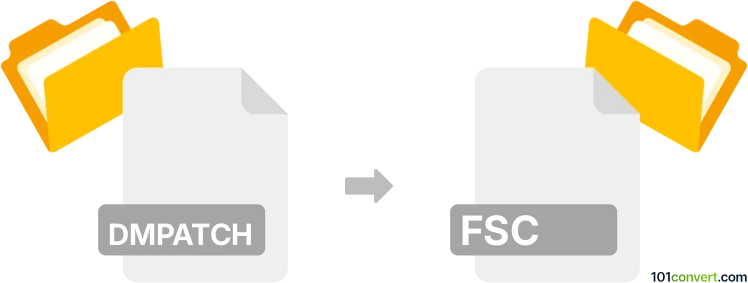
How to convert dmpatch to fsc file
- Other formats
- No ratings yet.
101convert.com assistant bot
1h
Understanding dmpatch and fsc file formats
DMPATCH files are typically used in the context of patching or modifying data, often related to game files or software updates. These files contain binary or hexadecimal instructions that alter the original data of a program or game, enabling new features, bug fixes, or custom modifications.
FSC files, on the other hand, are most commonly associated with Flow Cytometry Standard files, which store data from flow cytometry experiments. However, in some niche applications, FSC may refer to other proprietary formats, such as those used in certain games or software for configuration or save data. It is important to confirm the specific context of your FSC file.
How to convert dmpatch to fsc
Direct conversion from dmpatch to fsc is not a standard process, as these formats serve very different purposes. Typically, a dmpatch file is applied to an original file (such as a game ROM or data file) to modify it. If your goal is to patch a file and then save the result as an fsc file, you will need to:
- Apply the dmpatch to the original file using a patching tool.
- Export or save the patched file in the fsc format, if supported by your software.
Recommended software for conversion
The best approach depends on your specific use case. For general patching, Delta Patcher or MultiPatch (for macOS) are reliable tools for applying dmpatch files. If you need to convert or export to fsc format, you may need specialized software related to your application (e.g., flow cytometry analysis tools or game-specific editors).
- Delta Patcher: Apply dmpatch files to original data files.
- FlowJo or FCS Express: For handling and exporting fsc (flow cytometry) files.
Typical workflow: File → Open your original file, apply the patch, then File → Export or Save As to the desired format if supported.
Important considerations
- Ensure you have backups of your original files before applying any patches.
- Check the compatibility of your patching and exporting tools with both file formats.
- If your fsc file is not related to flow cytometry, consult documentation for your specific software or game.
Note: This dmpatch to fsc conversion record is incomplete, must be verified, and may contain inaccuracies. Please vote below whether you found this information helpful or not.
Suggested software and links: dmpatch to fsc converters
Browse file conversions by category
- 3D modeling (780)
- Accounting and taxes (127)
- Archives (343)
- Audio (871)
- Audio to text (42)
- CAD formats (494)
- Computer games (58)
- Contacts and address books (132)
- Databases (253)
- Disk images (266)
- Documents (1679)
- Ebooks (234)
- Fonts (44)
- GPS navigation, maps, GIS (100)
- Graphics (1475)
- Graphics embroidery (299)
- Internet (117)
- Mind maps and flowcharts (80)
- Mobile platforms (450)
- Music composition (211)
- Other formats (8770)
- Programming (56)
- Text files (73)
- Video (1446)
- Video subtitles (70)
- Virtualization (58)
- Web design (17)