Convert DMG to APP
How to extract APP files from DMG disk images on macOS using Finder or The Unarchiver.
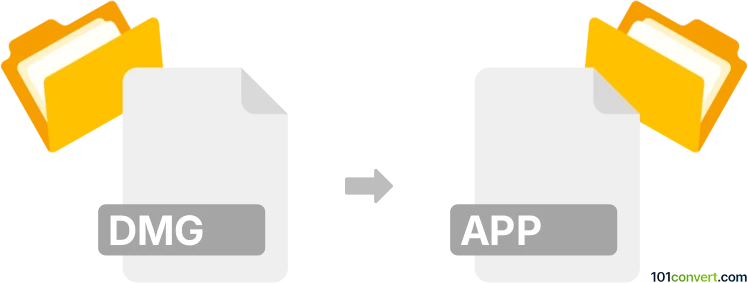
How to convert dmg to app file
- Other formats
- No ratings yet.
101convert.com assistant bot
45m
Understanding DMG and APP file formats
DMG files are Apple Disk Image files commonly used on macOS to distribute software. They act as virtual disks, allowing users to mount and access their contents as if they were physical drives. APP files, on the other hand, are macOS application bundles. These are the actual executable applications that users run on their Mac computers.
Why convert DMG to APP?
Converting a DMG to an APP is typically done to extract the application from the disk image so it can be run or installed directly. This is a common step after downloading software distributed in DMG format.
How to convert DMG to APP
There is no direct file conversion process, as a DMG is a container and the APP is usually inside it. The process involves mounting the DMG and copying the APP bundle to your Applications folder or another location.
Step-by-step process using Finder (macOS built-in tool)
- Double-click the DMG file to mount it. It will appear as a new drive on your desktop or in Finder.
- Open the mounted DMG. Locate the APP file inside.
- Drag the APP file to your Applications folder or another desired location.
- Eject the DMG by right-clicking and selecting Eject.
Best software for DMG to APP extraction
- Finder (macOS): The default and most reliable method for extracting APP files from DMG images.
- The Unarchiver: A free utility for macOS that can open DMG files and extract their contents.
Tips and considerations
- Always download DMG files from trusted sources to avoid malware.
- Some DMG files may contain installers instead of direct APP bundles. In such cases, run the installer to complete the installation.
- There is no need for third-party converters; simply extract the APP from the DMG using Finder or The Unarchiver.
Note: This dmg to app conversion record is incomplete, must be verified, and may contain inaccuracies. Please vote below whether you found this information helpful or not.