Convert DLM to OBJ
How to convert DLM GIS files to OBJ 3D models using FME, QGIS, or Global Mapper software.
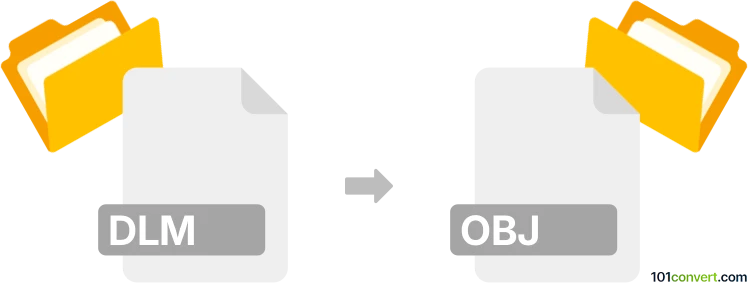
How to convert dlm to obj file
- Other formats
- No ratings yet.
101convert.com assistant bot
2h
Understanding dlm and obj file formats
DLM files are typically associated with Digital Line Graph (DLG) data, often used in GIS (Geographic Information Systems) for representing vector map features such as boundaries, roads, and hydrography. The DLM format is a text-based format that stores geometric and attribute information for mapping and spatial analysis.
OBJ files, on the other hand, are a widely used 3D geometry definition file format developed by Wavefront Technologies. OBJ files store 3D model data, including vertices, texture coordinates, normals, and faces, making them popular for 3D modeling, printing, and visualization in various software applications.
Why convert dlm to obj?
Converting DLM to OBJ allows you to transform 2D or 3D GIS vector data into a format suitable for 3D modeling, visualization, or printing. This is useful for architects, urban planners, and GIS professionals who want to integrate spatial data into 3D environments.
How to convert dlm to obj
Since DLM is a specialized GIS format and OBJ is a 3D model format, the conversion process typically involves importing the DLM data into GIS or CAD software and then exporting it as an OBJ file. Here’s a step-by-step method using FME (Feature Manipulation Engine), a powerful data conversion tool:
- Open FME Workbench.
- Click File → New Workspace.
- Add a Reader for the DLM format (search for "DLM" or "DLG").
- Add a Writer for the OBJ format.
- Connect the Reader to the Writer, mapping attributes as needed.
- Click Run to perform the conversion.
Alternatively, QGIS (an open-source GIS application) can import DLM files (with the appropriate plugin) and export to 3D formats using the Processing Toolbox or plugins like Qgis2threejs. However, direct DLM to OBJ export may require intermediate steps, such as exporting to DXF or another 3D-compatible format first.
Best software for dlm to obj conversion
- FME (Feature Manipulation Engine) – Best for direct, professional-grade conversions with support for both formats.
- QGIS – Free and open-source, suitable for GIS professionals with some manual steps.
- Global Mapper – Commercial GIS software with broad format support, including DLM and OBJ.
Summary
Converting DLM to OBJ enables the use of GIS vector data in 3D modeling and visualization. FME is the most robust solution, while QGIS offers a free alternative with some extra steps.
Note: This dlm to obj conversion record is incomplete, must be verified, and may contain inaccuracies. Please vote below whether you found this information helpful or not.