Convert DLL to EXE
How to convert DLL libraries to EXE files. Converting dynamic libraries to executables.
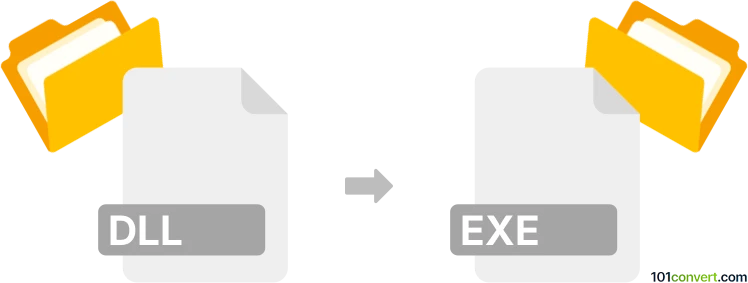
How to convert dll to exe file
- Other formats
- Rating: 2.0/5
You cannot just simply convert any .dll file to program executable .exe with some utility, which means exe to dll conversion is most likely not possible or at least not easily done by common user. This looks like more a task for a programmer, if such conversion of dynamic libraries to executables is even possible.
Simply put, it is impossible to convert DLL to EXE directly.
Thus, there is no so-called dll to exe converter or a free online .dll to .exe conversion tool.
101convert.com assistant bot
3mos
Understanding DLL and EXE file formats
DLL (Dynamic Link Library) files are a type of file that contains code and data that can be used by multiple programs simultaneously. They are used to provide shared functionality, such as libraries of functions, that can be accessed by different applications. DLL files are crucial for the modular architecture of Windows applications, allowing for code reuse and efficient memory usage.
EXE (Executable) files, on the other hand, are the standard file format for executable programs in Windows. These files contain a program that can be run directly by the operating system. EXE files are self-contained and include all the necessary resources and code to execute a program.
Why convert DLL to EXE?
Converting a DLL file to an EXE file might be necessary if you want to create a standalone application from a library of functions. This can be useful for testing purposes or to distribute a program that was originally designed as a library.
Best software for DLL to EXE conversion
One of the best tools for converting DLL files to EXE files is ILMerge. ILMerge is a utility that can merge multiple .NET assemblies into a single assembly. While it is primarily used for merging DLLs, it can also be used to create an EXE from a DLL.
To use ILMerge, follow these steps:
- Download and install ILMerge from the official website.
- Open a command prompt and navigate to the directory where ILMerge is installed.
- Use the following command to merge your DLL into an EXE:
ILMerge /out:output.exe input.dll
Another option is to use a development environment like Visual Studio. You can create a new project, add the DLL as a reference, and then build the project as an EXE. This method is more suitable for developers who are familiar with Visual Studio.
To convert using Visual Studio:
- Open Visual Studio and create a new project.
- Add the DLL file to the project by right-clicking on References and selecting Add Reference.
- Write a small program that uses the functions from the DLL.
- Build the project by selecting Build → Build Solution.
Suggested software and links: dll to exe converters
This record was last reviewed some time ago, so certain details or software may no longer be accurate.
Help us decide which updates to prioritize by clicking the button.