Convert DLF to KEY
How to extract files from DLF and convert them into Apple Keynote (KEY) presentations.
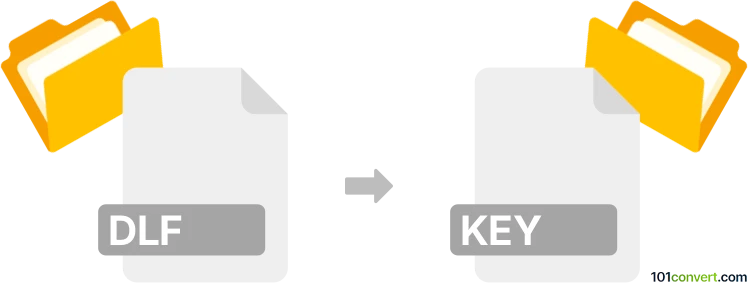
How to convert dlf to key file
- Other formats
- No ratings yet.
101convert.com assistant bot
41m
Understanding DLF and KEY file formats
DLF files are typically associated with Download Link Files used by download managers to store information about downloadable files, such as URLs, file names, and download status. These files are not standardized and may vary depending on the software that creates them.
KEY files, on the other hand, are most commonly known as Apple Keynote Presentation files, used by Apple's Keynote software to store presentations, including slides, images, and multimedia content. However, KEY can also refer to license or key files for software activation, depending on the context.
Can you convert DLF to KEY?
Direct conversion from DLF to KEY is generally not possible because these formats serve entirely different purposes. DLF files contain download information, while KEY files are either presentation files or software license keys. If you are looking to convert a DLF file containing presentation download links into a Keynote presentation, you would first need to download the actual presentation file (such as a PPT or PDF) using the DLF file, then import that file into Keynote.
How to extract and use content from a DLF file
- Open the DLF file with the download manager that created it (e.g., Free Download Manager).
- Use the manager to download the actual file referenced in the DLF (such as a .ppt or .pdf).
Converting downloaded files to KEY format
- Once you have downloaded the presentation file (e.g., .ppt or .pdf), open Apple Keynote on your Mac.
- Go to File → Open and select the downloaded file.
- Keynote will import the file. You can then edit and save it as a .key file by choosing File → Save.
Recommended software for the process
- Free Download Manager (for opening and using DLF files)
- Apple Keynote (for creating and editing KEY files)
- CloudConvert or Zamzar (for converting downloaded presentations to Keynote-compatible formats if needed)
Summary
There is no direct DLF to KEY file conversion. Instead, use a download manager to extract the actual file from the DLF, then import that file into Apple Keynote to create a KEY file.
Note: This dlf to key conversion record is incomplete, must be verified, and may contain inaccuracies. Please vote below whether you found this information helpful or not.