Convert DICM to AHS
How to convert DICM (DICOM) medical images to AHS format and discover the best software options.
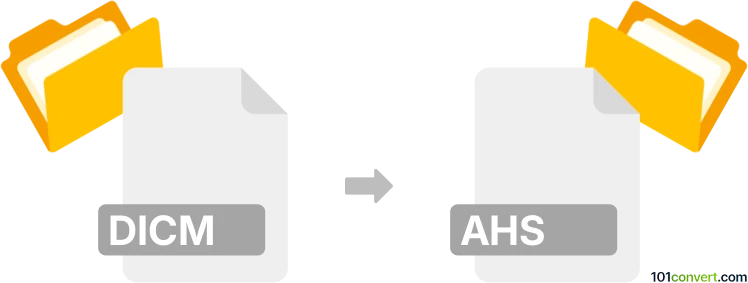
How to convert dicm to ahs file
- Other formats
- No ratings yet.
101convert.com assistant bot
35m
Understanding DICM and AHS file formats
DICM refers to the DICOM (Digital Imaging and Communications in Medicine) file format, widely used in medical imaging for storing and transmitting medical images such as CT scans, MRIs, and ultrasounds. DICOM files typically have a .dcm extension and contain both image data and metadata about the patient and imaging procedure.
AHS is a less common file format and may refer to proprietary or specialized medical imaging formats, such as those used by specific healthcare software or hardware. The exact structure and use of AHS files can vary, but they are generally used for storing medical image data or related information.
Why convert DICM to AHS?
Converting DICM files to AHS format may be necessary for compatibility with certain medical imaging systems, software, or devices that require the AHS format for processing or analysis. This ensures seamless workflow integration and data accessibility across different platforms.
How to convert DICM to AHS
Since AHS is not a widely recognized standard, conversion typically requires specialized software provided by the manufacturer of the device or system that uses AHS files. There are no mainstream, universal converters for DICM to AHS. However, you can follow these general steps if you have access to the appropriate software:
- Open your DICM file in the medical imaging software that supports both DICM and AHS formats.
- Navigate to the export or save as function, usually found under File → Export or File → Save As.
- Select AHS as the target format and specify the destination folder.
- Click Save or Export to complete the conversion.
Recommended software for DICM to AHS conversion
The best software for this conversion is typically the proprietary application provided by the manufacturer of the system that uses AHS files. If you are unsure, consult your device or software documentation, or contact the vendor for guidance. For general DICOM file handling, RadiAnt DICOM Viewer and MicroDicom are popular, but they may not support AHS export unless specifically designed for your system.
Important considerations
- Always verify the compatibility of the converted AHS file with your target system before clinical use.
- Maintain patient data privacy and security during the conversion process.
- If you do not have access to the required software, contact your IT department or the system vendor for assistance.
Note: This dicm to ahs conversion record is incomplete, must be verified, and may contain inaccuracies. Please vote below whether you found this information helpful or not.