Convert DGS to DOCX
How to convert DGS geometry files to DOCX documents using GeoGebra and Microsoft Word.
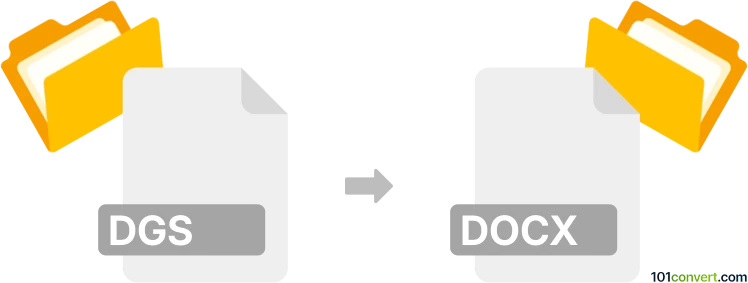
How to convert dgs to docx file
- Other formats
- No ratings yet.
101convert.com assistant bot
10h
Understanding dgs and docx file formats
DGS files are created by Dynamic Geometry Software such as GeoGebra or Geometry Expressions. These files store interactive geometry constructions, mathematical diagrams, and related data. They are primarily used for educational and mathematical visualization purposes.
DOCX is the standard document format used by Microsoft Word. It supports rich text, images, tables, and various formatting options, making it ideal for creating and sharing documents.
Why convert dgs to docx?
Converting a DGS file to DOCX allows you to embed geometry diagrams and mathematical constructions into a Word document. This is useful for creating reports, assignments, or sharing interactive content in a widely accessible format.
How to convert dgs to docx
There is no direct converter that transforms DGS files into DOCX format. However, you can follow these steps:
- Open the DGS file in its native application (e.g., GeoGebra).
- Export the diagram as an image (File → Export → Graphics (as PNG, SVG, or JPG)).
- Open Microsoft Word and create a new DOCX document.
- Insert the exported image into the document (Insert → Pictures).
- Add any additional text or formatting as needed.
- Save the document as DOCX.
Best software for dgs to docx conversion
- GeoGebra: Best for opening and exporting DGS files to image formats.
- Microsoft Word: Ideal for creating and editing DOCX documents and inserting images.
Tips for a smooth conversion
- Ensure the exported image from the DGS file is of high resolution for clarity in the DOCX document.
- If you need to include interactive elements, consider linking to the original DGS file or embedding it as an object (if supported).
- Use descriptive captions and explanations in your DOCX file to provide context for the diagrams.
Note: This dgs to docx conversion record is incomplete, must be verified, and may contain inaccuracies. Please vote below whether you found this information helpful or not.