Convert DGN to KML
How to convert DGN CAD files to KML for Google Earth using FME Desktop, QGIS, or online tools.
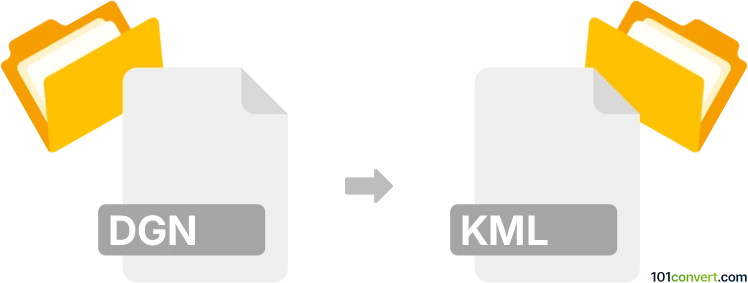
How to convert dgn to kml file
- Other formats
- No ratings yet.
101convert.com assistant bot
12h
Understanding DGN and KML file formats
DGN is a CAD file format developed by Bentley Systems, primarily used in MicroStation and other engineering design software. It is widely used for storing 2D/3D vector graphics, especially in civil engineering and infrastructure projects.
KML (Keyhole Markup Language) is an XML-based format used to display geographic data in Earth browsers like Google Earth and Google Maps. KML files contain geographic annotations, placemarks, paths, and polygons, making them ideal for sharing spatial data.
Why convert DGN to KML?
Converting DGN to KML allows you to visualize engineering and design data in mapping applications such as Google Earth. This is useful for sharing project layouts, site plans, and infrastructure designs with stakeholders who may not have access to specialized CAD software.
How to convert DGN to KML
There are several methods to convert DGN files to KML format. The most reliable approach is to use GIS or CAD software that supports both formats. Here are the recommended steps using FME Desktop and QGIS:
Using FME Desktop
- Open FME Workbench.
- Drag and drop your DGN file as the source.
- Add a KML writer as the destination.
- Connect the source to the writer and configure any necessary parameters.
- Click Run to perform the conversion.
FME Desktop is a professional-grade tool that ensures high accuracy and supports complex DGN features.
Using QGIS (Free and Open Source)
- Open QGIS and go to Layer → Add Layer → Add Vector Layer.
- Browse and select your DGN file.
- Once loaded, right-click the layer and choose Export → Save Features As....
- Set the format to KML and specify the output file location.
- Click OK to export.
QGIS is a free alternative that supports a wide range of GIS formats, including DGN and KML.
Online converters
For smaller files or quick conversions, online tools like MyGeodata Converter (mygeodata.cloud) can convert DGN to KML without installing software. Simply upload your DGN file, select KML as the output, and download the result.
Best software recommendation
For professional and accurate conversions, FME Desktop is the best choice. For free and open-source needs, QGIS is highly recommended.
Note: This dgn to kml conversion record is incomplete, must be verified, and may contain inaccuracies. Please vote below whether you found this information helpful or not.