Convert DG to SRC
How to convert DG design files to SRC source code files using MicroStation and custom scripting.
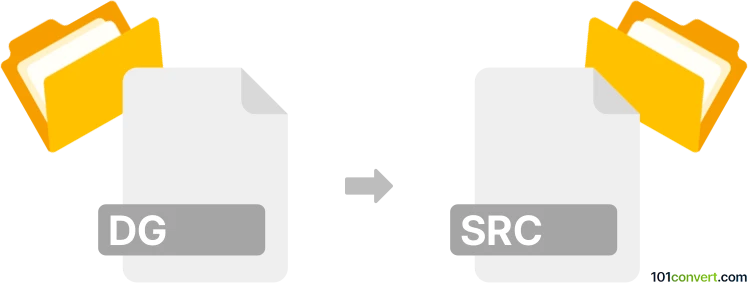
How to convert dg to src file
- Other formats
- No ratings yet.
101convert.com assistant bot
1h
Understanding dg and src file formats
DG files are typically associated with Intergraph's MicroStation or similar CAD software, where they serve as design graphics files containing vector-based drawings, layouts, and design data. These files are used in engineering, architecture, and construction industries for creating and sharing complex design projects.
SRC files, on the other hand, are source code files. The .src extension is generic and can refer to source code written in various programming languages, such as C, C++, or assembly. These files contain human-readable code that can be compiled or interpreted by a computer to perform specific tasks.
Why convert dg to src?
Converting a DG file to a SRC file is not a typical or direct conversion, as these formats serve entirely different purposes. However, in some workflows, you may want to extract design data or metadata from a DG file and convert it into a source code format for automation, customization, or integration with other software systems.
How to convert dg to src
Since there is no direct converter for DG to SRC due to their different natures, the process usually involves exporting data from the DG file into a neutral format (such as CSV, XML, or plain text), and then writing a script or using a tool to generate a SRC file from that exported data.
Recommended software for conversion
- MicroStation: Use MicroStation to open the DG file and export the design data. Go to File → Export and choose a suitable format like CSV or TXT.
- Custom scripting: Use a programming language such as Python to read the exported data and generate a .src file with the desired source code structure.
- Universal Document Converter: For more generic conversions, this tool can help export design files to text-based formats, which can then be adapted into SRC files.
Step-by-step conversion process
- Open your DG file in MicroStation or compatible CAD software.
- Export the relevant data using File → Export and select a text-based format (CSV, TXT, or XML).
- Write a script (e.g., in Python) to parse the exported data and generate a .src file with the required source code structure.
- Save the output as a .src file.
Tips for successful conversion
- Ensure you understand the structure of both the DG file and the desired SRC output.
- Use scripting to automate repetitive conversions.
- Test the generated SRC file in its intended environment to verify correctness.
Note: This dg to src conversion record is incomplete, must be verified, and may contain inaccuracies. Please vote below whether you found this information helpful or not.
Browse file conversions by category
- 3D modeling (785)
- Accounting and taxes (127)
- Archives (347)
- Audio (872)
- Audio to text (42)
- CAD formats (497)
- Computer games (58)
- Contacts and address books (132)
- Databases (259)
- Disk images (266)
- Documents (1687)
- Ebooks (234)
- Fonts (57)
- GPS navigation, maps, GIS (101)
- Graphics (1483)
- Graphics embroidery (299)
- Internet (117)
- Mind maps and flowcharts (80)
- Mobile platforms (451)
- Music composition (212)
- Other formats (14462)
- Programming (56)
- Text files (74)
- Video (1463)
- Video subtitles (70)
- Virtualization (58)
- Web design (17)