Convert DFONT to TTF
How to convert dfont to ttf. Possible dfont to ttf converters.
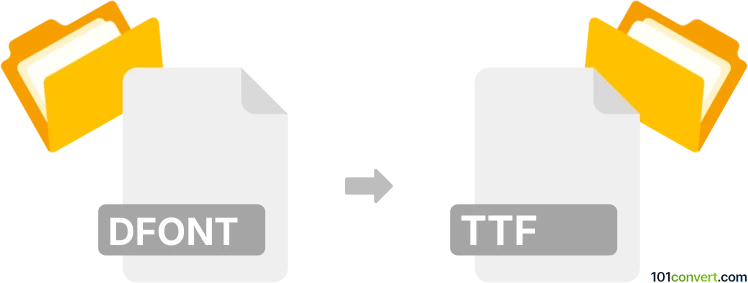
How to convert dfont to ttf file
- Fonts
- No ratings yet.
dfont to ttf conversion pretty much describes export between two font types, namely DFONT Mac Data Fort Suitcase and TTF TrueType fonts. Such conversion is certainly doable with various font managers or font editors both for Windows and macOS platforms. Nowadays you can even find some online font converters that allow you to convert dfont to ttf through website.
101convert.com assistant bot
2mos
Understanding dfont and ttf file formats
DFont (Data Fork Font) is a font format used primarily on macOS systems. It stores font data in the data fork of a file, which is a method specific to macOS for handling file data. This format was introduced by Apple to replace older font suitcase formats.
TTF (TrueType Font) is a widely used font format that was developed by Apple and Microsoft in the late 1980s. It is compatible with both macOS and Windows systems and is known for its scalability and high-quality rendering on screen and in print.
Why convert dfont to ttf?
Converting DFont to TTF can be necessary for compatibility reasons, especially if you need to use the font on non-macOS systems or in applications that do not support the DFont format. TTF is a more versatile and widely accepted format, making it a preferred choice for cross-platform font usage.
Best software for dfont to ttf conversion
One of the best tools for converting DFont to TTF is FontForge. FontForge is a free, open-source font editor that supports a wide range of font formats, including DFont and TTF. It is available for Windows, macOS, and Linux.
Steps to convert dfont to ttf using FontForge
- Download and install FontForge from the official website.
- Open FontForge and go to File → Open to load your DFont file.
- Once the font is loaded, go to File → Generate Fonts.
- In the Generate window, select TrueType as the format.
- Choose the destination folder and click Save to complete the conversion.
Conclusion
Converting DFont to TTF is a straightforward process with the right tools. FontForge provides a reliable and efficient way to perform this conversion, ensuring your fonts are compatible across different platforms and applications.
Suggested software and links: dfont to ttf converters
This record was last reviewed some time ago, so certain details or software may no longer be accurate.
Help us decide which updates to prioritize by clicking the button.
Browse file conversions by category
- 3D modeling (785)
- Accounting and taxes (127)
- Archives (349)
- Audio (875)
- Audio to text (42)
- CAD formats (497)
- Computer games (58)
- Contacts and address books (132)
- Databases (260)
- Disk images (266)
- Documents (1690)
- Ebooks (234)
- Fonts (57)
- GPS navigation, maps, GIS (101)
- Graphics (1485)
- Graphics embroidery (299)
- Internet (117)
- Mind maps and flowcharts (80)
- Mobile platforms (452)
- Music composition (212)
- Other formats (16449)
- Programming (57)
- Text files (74)
- Video (1463)
- Video subtitles (70)
- Virtualization (58)
- Web design (17)