Convert DEM to 3DS
How to convert DEM elevation data to 3DS 3D models for visualization using top software tools.
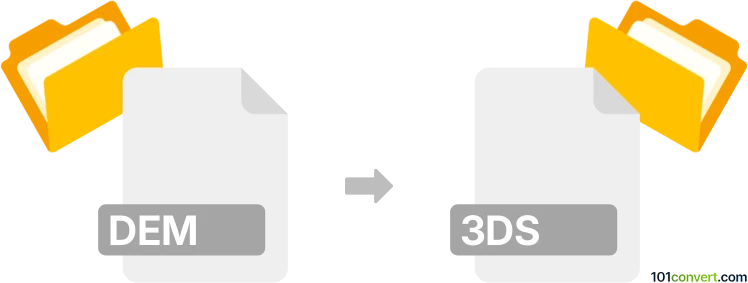
How to convert dem to 3ds file
- Other formats
- No ratings yet.
101convert.com assistant bot
58m
Understanding DEM and 3DS file formats
DEM (Digital Elevation Model) files are raster-based files that store elevation data for geographic areas. They are widely used in GIS (Geographic Information Systems), mapping, and terrain modeling. DEM files typically contain grid-based elevation values, representing the Earth's surface.
3DS is a file format used by Autodesk 3ds Max, a popular 3D modeling and animation software. The 3DS format stores 3D geometry, textures, lighting, and scene information, making it suitable for use in games, simulations, and visualizations.
Why convert DEM to 3DS?
Converting a DEM file to a 3DS file allows you to visualize terrain data in 3D modeling applications, create realistic landscapes, or integrate elevation data into animations and simulations. This conversion is essential for architects, game developers, and GIS professionals who want to bring real-world terrain into their 3D projects.
How to convert DEM to 3DS
To convert a DEM file to a 3DS file, you need specialized software that can interpret elevation data and export it as a 3D mesh. The process generally involves importing the DEM, generating a 3D surface, and exporting it in the 3DS format.
Recommended software for DEM to 3DS conversion
- Global Mapper: This powerful GIS software can import DEM files and export them as 3D models. To convert, use File → Export → Export 3D Format and select 3DS as the output format.
- Blender (with plugins): Blender can import DEM files using add-ons like BlenderGIS. After importing the DEM and generating the terrain mesh, export it via File → Export → 3D Studio (.3ds).
- 3D Object Converter: This tool supports a wide range of 3D formats and can convert DEM-derived meshes to 3DS.
Tips for successful conversion
- Ensure your DEM file is in a supported format (such as GeoTIFF or ASCII Grid) for the chosen software.
- Check the mesh resolution; high-resolution DEMs may create large, complex 3DS files.
- After conversion, review the 3DS file in a 3D viewer to verify terrain accuracy and appearance.
Conclusion
Converting DEM files to 3DS format enables the integration of real-world elevation data into 3D modeling workflows. Global Mapper and Blender (with plugins) are among the best tools for this conversion, offering flexibility and robust features for terrain visualization.
Note: This dem to 3ds conversion record is incomplete, must be verified, and may contain inaccuracies. Please vote below whether you found this information helpful or not.