Convert DEB to RAR
How to compress a DEB package into a RAR archive for easier sharing or storage.
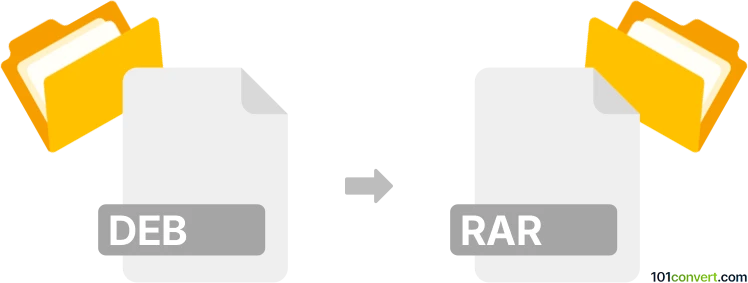
How to convert deb to rar file
- Other formats
- No ratings yet.
101convert.com assistant bot
2h
Understanding deb and rar file formats
DEB files are Debian software package files used primarily in Debian-based Linux distributions such as Ubuntu. They contain executable files, libraries, and metadata required for software installation and management.
RAR files are compressed archive files created by the WinRAR software. They are used to store one or more files in a compressed format, making them easier to transfer and store.
Why convert deb to rar?
Converting a DEB file to a RAR file is not a typical software conversion, as these formats serve different purposes. However, you might want to compress a DEB package into a RAR archive for easier sharing, backup, or storage.
How to convert deb to rar
To convert a DEB file to a RAR archive, you simply need to compress the DEB file using RAR compression. This process does not change the file's content or format, but wraps it in a RAR archive.
Best software for deb to rar conversion
- WinRAR (Windows): The most popular tool for creating RAR archives. Right-click the DEB file and select Add to archive..., then choose RAR as the archive format.
- PeaZip (Windows, Linux): A free alternative that supports RAR creation if WinRAR is installed. Use Add and select RAR as the format.
- Command line (Linux): If you have rar installed, run rar a archive.rar package.deb in the terminal.
Step-by-step conversion using WinRAR
- Install WinRAR from the official website.
- Right-click your .deb file.
- Select Add to archive... from the context menu.
- Choose RAR as the archive format.
- Click OK to create your .rar file.
Conclusion
While DEB and RAR files serve different purposes, you can easily compress a DEB file into a RAR archive using tools like WinRAR or PeaZip. This process is straightforward and does not alter the original DEB file's contents.
Note: This deb to rar conversion record is incomplete, must be verified, and may contain inaccuracies. Please vote below whether you found this information helpful or not.