Convert DDS to MBM
How to convert DDS files to MBM format using IrfanView and MBMConv for Symbian OS applications.
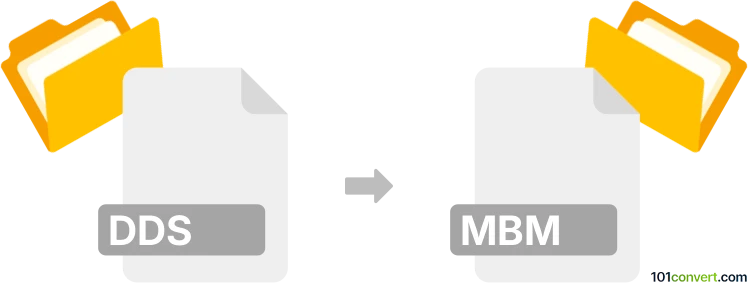
How to convert dds to mbm file
- Other formats
- No ratings yet.
101convert.com assistant bot
2h
Understanding DDS and MBM file formats
DDS (DirectDraw Surface) is a raster image file format developed by Microsoft, primarily used for storing textures and environments in 3D games and applications. It supports compression formats like DXTn and can store mipmaps, making it popular in game development.
MBM (Multi Bitmap) is a bitmap container format used mainly in Symbian OS applications. An MBM file can store multiple bitmap images in a single file, often used for icons and graphics in mobile applications.
How to convert DDS to MBM
Converting a DDS file to MBM involves two main steps: first, converting the DDS file to a standard bitmap format (such as BMP or PNG), and then packaging the bitmap(s) into an MBM file. There is no direct one-step converter, so you will need to use two tools.
Step 1: Convert DDS to BMP or PNG
Use IrfanView (with the appropriate plugins) or XnConvert to open and convert DDS files to BMP or PNG:
- Open your DDS file in IrfanView.
- Go to File → Save As and select BMP or PNG as the output format.
Step 2: Convert BMP/PNG to MBM
To create an MBM file, use the MBMConv tool, which is part of the Symbian SDK:
- Open a command prompt and navigate to the folder containing your BMP or PNG files.
- Run the command: mbmconv output.mbm input1.bmp input2.bmp ...
- This will create an MBM file containing your images.
Recommended software for DDS to MBM conversion
- IrfanView (for DDS to BMP/PNG conversion)
- MBMConv (for BMP/PNG to MBM conversion, included in Symbian SDK)
Summary
While there is no direct DDS to MBM converter, you can achieve the conversion by first exporting DDS to BMP or PNG using IrfanView, then using MBMConv to package the images into an MBM file. This two-step process ensures compatibility and preserves image quality.
Note: This dds to mbm conversion record is incomplete, must be verified, and may contain inaccuracies. Please vote below whether you found this information helpful or not.