Convert DDD to JPG
How to convert DDD tachograph data files to JPG images for easy visualization and sharing.
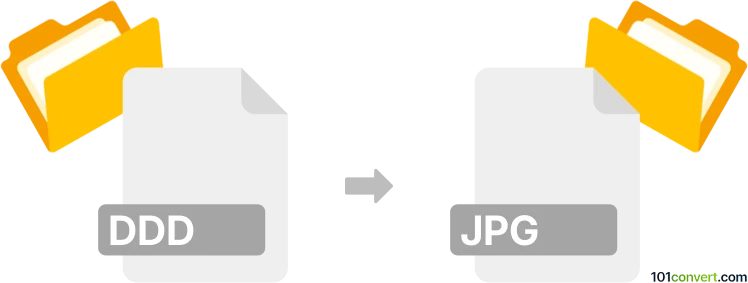
How to convert ddd to jpg file
- Other formats
- No ratings yet.
101convert.com assistant bot
11h
Understanding ddd and jpg file formats
DDD files are typically associated with digital tachograph data, commonly used in the transport industry to record vehicle and driver activity. These files contain structured data, not images, and are primarily used for compliance and analysis purposes.
JPG (or JPEG) is a widely used raster image format known for its efficient compression and compatibility with almost all devices and platforms. JPG files are ideal for photographs and web images.
Why convert ddd to jpg?
Converting a DDD file to JPG is usually done to visualize tachograph data as an image, such as a graph or chart, for easier sharing or reporting. Since DDD files are not images, the conversion involves extracting data and rendering it visually before saving as a JPG.
How to convert ddd to jpg
Direct conversion from DDD to JPG is not possible because DDD files do not contain image data. The process involves two main steps:
- Extract and visualize data: Use tachograph analysis software to open and visualize the DDD file as a chart or report.
- Export or capture as JPG: Save the visualization as a JPG image, either through the software's export function or by taking a screenshot.
Recommended software for ddd to jpg conversion
TachoViewer and Optac3 are popular tachograph analysis tools that can open DDD files and display the data graphically. To save the visualization as a JPG:
- Open your DDD file in TachoViewer or Optac3.
- Generate the desired report or chart.
- Use the export function, if available, such as File → Export → Image (JPG).
- If export to JPG is not available, use your operating system's screenshot tool to capture the visualization and save it as a JPG file.
Tips for best results
- Ensure the visualization is clear and at the desired resolution before exporting or capturing.
- Crop the screenshot to include only the relevant data or chart.
- Use image editing software if you need to enhance or annotate the JPG output.
Summary
While DDD files cannot be directly converted to JPG, tachograph analysis software allows you to visualize the data and save or capture it as a JPG image for reporting or sharing purposes.
Note: This ddd to jpg conversion record is incomplete, must be verified, and may contain inaccuracies. Please vote below whether you found this information helpful or not.