Convert DCP to 8BBR
Learn about DCP and 8BBR file formats and why direct conversion between them is not possible.
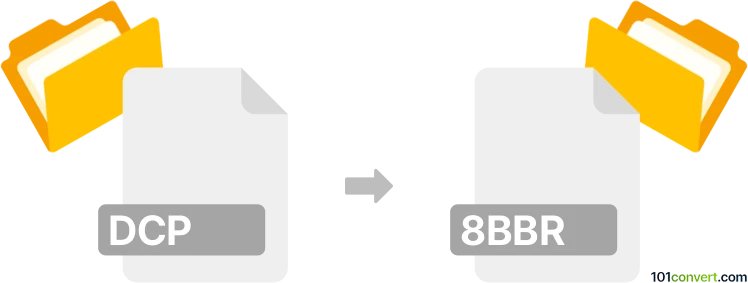
How to convert dcp to 8bbr file
- Other formats
- No ratings yet.
101convert.com assistant bot
1h
Understanding dcp and 8bbr file formats
DCP files are Adobe DNG Camera Profiles, used to define color rendering for raw images in Adobe software like Lightroom and Camera Raw. These profiles help ensure consistent color reproduction across different cameras and workflows.
8BBR files are Adobe Camera Raw Brush Presets, used in Adobe Photoshop and Camera Raw to store custom brush settings for local adjustments. These presets allow users to quickly apply specific brush effects to images.
Can you convert dcp to 8bbr?
Direct conversion from DCP (camera profile) to 8BBR (brush preset) is not possible because they serve entirely different purposes. DCP files define color profiles, while 8BBR files store brush settings. There is no software or converter that can transform a camera profile into a brush preset, as the data and usage are unrelated.
Recommended approach for working with dcp and 8bbr files
If you need to use both color profiles and brush presets in your workflow, you can manage them separately in Adobe Photoshop or Adobe Camera Raw:
- To install a DCP file, place it in the appropriate Camera Profiles folder and restart your Adobe application.
- To create or import an 8BBR file, use the Local Adjustment Brush in Camera Raw, then save or load presets via the Presets menu.
Best software for managing dcp and 8bbr files
Adobe Photoshop and Adobe Camera Raw are the best tools for working with both DCP and 8BBR files. They allow you to apply camera profiles and use custom brush presets for advanced image editing.
Note: This dcp to 8bbr conversion record is incomplete, must be verified, and may contain inaccuracies. Please vote below whether you found this information helpful or not.
Browse file conversions by category
- 3D modeling (785)
- Accounting and taxes (127)
- Archives (349)
- Audio (875)
- Audio to text (42)
- CAD formats (497)
- Computer games (58)
- Contacts and address books (132)
- Databases (260)
- Disk images (266)
- Documents (1690)
- Ebooks (234)
- Fonts (57)
- GPS navigation, maps, GIS (101)
- Graphics (1485)
- Graphics embroidery (299)
- Internet (117)
- Mind maps and flowcharts (80)
- Mobile platforms (452)
- Music composition (212)
- Other formats (16449)
- Programming (57)
- Text files (74)
- Video (1463)
- Video subtitles (70)
- Virtualization (58)
- Web design (17)