Convert DC to DCD
How to convert DesignCAD DC files to DCD format using recommended software and step-by-step methods.
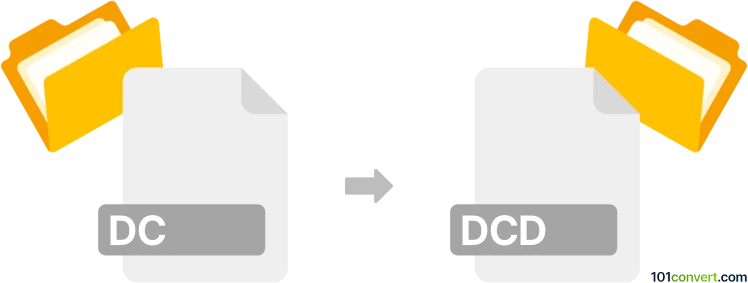
How to convert dc to dcd file
- Other formats
- No ratings yet.
101convert.com assistant bot
2h
Understanding dc and dcd file formats
DC files are typically associated with DesignCAD, a popular 2D and 3D CAD software. These files store vector-based drawings, models, and design data. On the other hand, DCD files are most commonly used by Discovery Studio and CHARMM for storing molecular dynamics trajectory data, or in some cases, as a proprietary format for other specialized applications. The two formats serve very different purposes: DC for CAD design and DCD for scientific data or other proprietary uses.
How to convert dc to dcd
Direct conversion between DC and DCD is uncommon due to their different purposes. If you need to convert a DesignCAD DC file to a DCD format for molecular dynamics or another application, you will likely need to export your DC file to a more common intermediate format (such as STL or PDB), and then use specialized software to convert that file to DCD.
Recommended software for conversion
- DesignCAD: Use DesignCAD to open your DC file and export it to a neutral format like File → Export → STL or File → Export → DXF.
- VMD (Visual Molecular Dynamics): If your target DCD is for molecular dynamics, VMD can import PDB or other molecular formats and export to DCD using File → Save Coordinates.
- Open Babel: For chemical and molecular data, Open Babel can convert between many formats, though support for DCD is limited to trajectory data.
Step-by-step conversion process
- Open your DC file in DesignCAD.
- Export the file to a compatible intermediate format, such as STL or PDB, using File → Export.
- Open the exported file in VMD or another molecular modeling tool.
- Export or save the file as DCD using File → Save Coordinates or the appropriate export function.
Important considerations
- Ensure the intermediate format you choose is compatible with your target DCD application.
- Some data (such as CAD-specific features) may not translate directly to DCD format.
- Manual adjustments or scripting may be required for complex conversions.
Note: This dc to dcd conversion record is incomplete, must be verified, and may contain inaccuracies. Please vote below whether you found this information helpful or not.