Convert DBX to CDX
How to extract emails from DBX files and create CDX index files for database use.
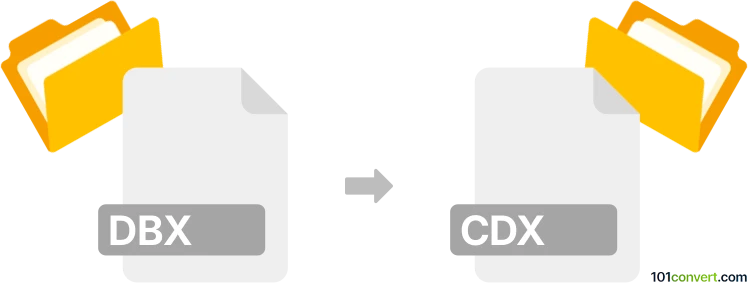
How to convert dbx to cdx file
- Other formats
- No ratings yet.
101convert.com assistant bot
1h
Understanding dbx and cdx file formats
DBX files are mailbox files used by Outlook Express to store email messages. Each folder in Outlook Express, such as Inbox or Sent Items, is saved as a separate DBX file. On the other hand, CDX files are most commonly associated with FoxPro and dBASE database index files, which help speed up data retrieval by indexing database tables.
Why convert dbx to cdx?
Converting DBX to CDX is not a typical or direct conversion, as these formats serve very different purposes. However, if you need to extract email data from DBX files and then index that data in a database (such as FoxPro or dBASE), you would first extract the emails, import them into a database, and then generate a CDX index file for efficient searching.
How to convert dbx to cdx
- Extract emails from DBX: Use a tool like MailDex or Stellar Converter for DBX to export emails from DBX files to a common format such as CSV or EML.
- Import data into a database: Use Microsoft Access, FoxPro, or dBASE to import the extracted data (CSV is usually the easiest format to import).
- Create a CDX index: In FoxPro or dBASE, after importing the data, use the menu option Table → Index → Create CDX or the command line to generate a CDX index file for your table.
Recommended software for dbx to cdx conversion
- MailDex or Stellar Converter for DBX for extracting emails from DBX files.
- Microsoft Visual FoxPro or dBASE for importing data and creating CDX index files.
Step-by-step example using MailDex and FoxPro
- Open MailDex and add your DBX file.
- Export emails to CSV using File → Export → CSV.
- Open FoxPro and import the CSV file into a new table.
- Create a CDX index by selecting Table → Index → Create CDX or using the command:
INDEX ON fieldname TAG tagname.
Conclusion
While there is no direct DBX to CDX converter, you can extract email data from DBX files and then use database software to create a CDX index. MailDex and Visual FoxPro are the best tools for this workflow.
Note: This dbx to cdx conversion record is incomplete, must be verified, and may contain inaccuracies. Please vote below whether you found this information helpful or not.