Convert DBC to DBF
How to extract and convert Visual FoxPro DBC database tables to DBF format for wider compatibility.
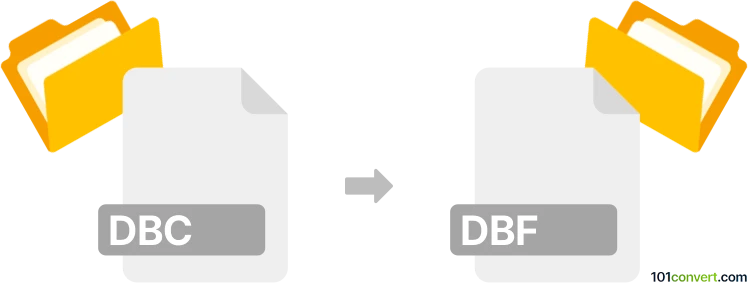
How to convert dbc to dbf file
- Other formats
- No ratings yet.
101convert.com assistant bot
40m
Understanding the dbc and dbf file formats
DBC files are database container files used primarily by Visual FoxPro. They store metadata about tables, views, and relationships within a database project. DBC files do not contain actual data but rather the structure and schema of the database.
DBF files, on the other hand, are database files that store tabular data. The DBF format was originally introduced by dBASE and is widely supported by various database and GIS applications. Each DBF file contains a single table with fields and records.
Why convert dbc to dbf?
Converting a DBC file to DBF format is useful when you need to extract individual tables from a Visual FoxPro database container for use in other database systems or applications that support the DBF format.
How to convert dbc to dbf
Since DBC files do not contain data but only metadata, you must extract the tables (which are stored as separate DBF files in the same project directory) rather than converting the DBC file itself. The process involves exporting or copying the DBF tables referenced by the DBC.
Recommended software for dbc to dbf conversion
- Visual FoxPro: The native environment for DBC and DBF files. You can use Visual FoxPro to export or copy tables as DBF files. Open your database, then use File → Export or the COPY TO command in the command window.
- DBF Viewer Plus: A free Windows tool that can open and save DBF files. If you already have the DBF files, you can use this tool to view or convert them to other formats.
- DBF Converter (by WhiteTown Software): A commercial tool that can batch convert DBF files to other formats. It is useful if you have extracted DBF files from a DBC project.
Step-by-step conversion using Visual FoxPro
- Open Visual FoxPro and load your DBC project.
- Identify the tables you want to export. These are usually listed in the database container.
- Use the command window and type: COPY TO newfilename.dbf for each table you wish to export.
- The resulting DBF files can now be used independently in other applications.
Important notes
- DBC files themselves cannot be directly converted to DBF, as they do not contain data.
- Always ensure you have access to the original DBF files referenced by the DBC.
- For batch operations, consider using command-line scripts or third-party DBF utilities.
Note: This dbc to dbf conversion record is incomplete, must be verified, and may contain inaccuracies. Please vote below whether you found this information helpful or not.