Convert DBA to GLF
How to convert DBA database files to GLF layout files using GIS or CAD software.
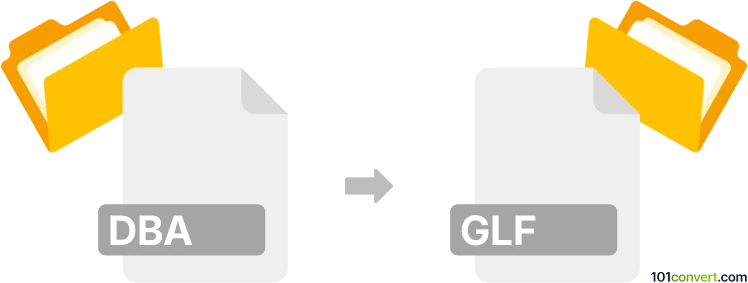
How to convert dba to glf file
- Other formats
- No ratings yet.
101convert.com assistant bot
3h
Understanding dba and glf file formats
DBA files are commonly associated with database archives or backup files, often used by database management systems to store structured data, tables, and schemas. The specific structure of a DBA file can vary depending on the software that created it.
GLF files, on the other hand, are typically Graphics Layout Files or Geographic Layer Files, used in GIS (Geographic Information Systems) or graphic design applications to store layout, vector, or mapping data. The format is less common and may be proprietary to certain GIS or CAD software.
Why convert dba to glf?
Converting a DBA file to a GLF file is usually required when you need to visualize or use database-stored geographic or layout data in a GIS or mapping application that supports the GLF format. This process often involves extracting relevant spatial or layout data from the database and exporting it into a compatible GLF structure.
How to convert dba to glf
There is no direct, universal converter for DBA to GLF due to the specialized and often proprietary nature of both formats. The conversion process typically involves two main steps:
- Extract data from the DBA file: Use the original database software (such as Paradox, SQL Server, or another DBA-compatible tool) to export the relevant data, preferably in a common format like CSV, SHP (for spatial data), or DXF (for layout data).
- Import and export to GLF: Open the exported data in a GIS or CAD application that supports both the import format and GLF export. For example, Golden Software Surfer or MapInfo Professional may support GLF files. Use the application's import function to bring in your data, then use File → Export → GLF to save it in the GLF format.
Recommended software for dba to glf conversion
- Golden Software Surfer: Widely used for mapping and spatial data, supports various import/export formats including GLF.
- MapInfo Professional: A powerful GIS tool that can handle multiple data formats and export to GLF.
- FME (Feature Manipulation Engine): Advanced data conversion tool that supports custom workflows between many GIS and database formats.
Always check if your specific DBA and GLF formats are supported by the chosen software, as implementations may vary.
Summary
Converting DBA to GLF is a multi-step process involving data extraction and reformatting using specialized GIS or CAD software. Golden Software Surfer and MapInfo Professional are among the best tools for this task.
Note: This dba to glf conversion record is incomplete, must be verified, and may contain inaccuracies. Please vote below whether you found this information helpful or not.