Convert DB.CRYPT7 to CRYPT12
How to convert WhatsApp db.crypt7 files to crypt12 format and the best tools for safe conversion.
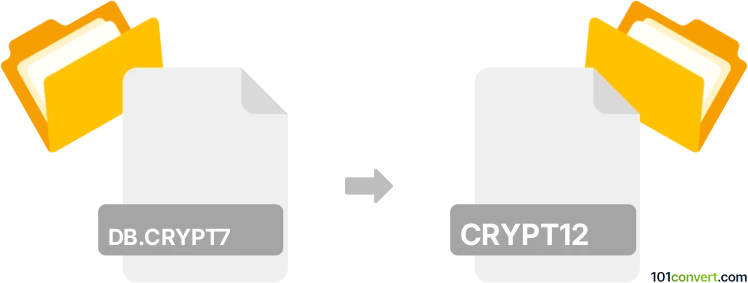
How to convert db.crypt7 to crypt12 file
- Other formats
- No ratings yet.
101convert.com assistant bot
2h
Understanding db.crypt7 and crypt12 file formats
db.crypt7 and crypt12 are encrypted database file formats used by WhatsApp Messenger to store chat history on Android devices. The db.crypt7 format was used in earlier versions of WhatsApp, while crypt12 is a more recent encryption standard, offering improved security. Both formats are not meant for direct user access and require specific keys for decryption and conversion.
Why convert db.crypt7 to crypt12?
Converting a db.crypt7 file to crypt12 may be necessary if you want to restore older WhatsApp backups on a newer version of the app, which only recognizes the crypt12 format. This process is often required when migrating chat history between devices or after reinstalling WhatsApp.
How to convert db.crypt7 to crypt12
There is no official tool from WhatsApp for converting db.crypt7 to crypt12. However, the process generally involves:
- Decrypting the db.crypt7 file using the correct key from your device.
- Restoring the decrypted database in WhatsApp, which will automatically re-encrypt it to the crypt12 format upon backup.
Important: You must have access to the original device's key file (located in /data/data/com.whatsapp/files/key) to decrypt and re-encrypt the database.
Best software for db.crypt7 to crypt12 conversion
The most reliable method is to use WhatsApp Viewer in combination with WhatsApp itself:
- WhatsApp Viewer: Allows you to decrypt and view WhatsApp databases. Download from GitHub.
- After decryption, place the database in the WhatsApp backup folder (/sdcard/WhatsApp/Databases/), reinstall WhatsApp, and restore the backup. WhatsApp will convert it to crypt12 automatically.
Alternatively, some third-party tools and scripts exist, but they may pose security risks. Always use trusted sources and back up your data before proceeding.
Summary
Converting db.crypt7 to crypt12 is a multi-step process involving decryption and restoration via WhatsApp. WhatsApp Viewer is a recommended tool for decryption, while WhatsApp itself handles the re-encryption to crypt12 during backup. Always ensure you have the necessary key file and use trusted software for the process.
Note: This db.crypt7 to crypt12 conversion record is incomplete, must be verified, and may contain inaccuracies. Please vote below whether you found this information helpful or not.