Convert DB to SQLITE
How to convert db to sqlite. Exporting databases to SQLite. Available db to sqlite converters.
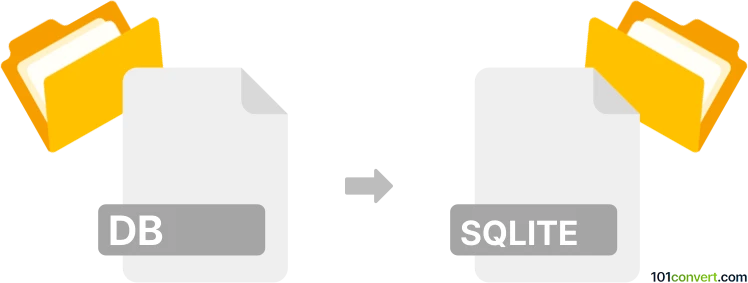
How to convert db to sqlite file
- Databases
- No ratings yet.
Most database formats can be rather easily converted between each other, usually for the purpose to transfer data between various platforms and programs. Some dedicated database converters like Full Convert Enterprise usually can translate most of the common database formats and also help you with db to sqlite conversion.
101convert.com assistant bot
2mos
Understanding DB and SQLite file formats
The DB file format is a generic database file used by various database management systems. It can store data in a structured format, allowing for efficient data retrieval and manipulation. The specific structure and content of a DB file can vary depending on the database software that created it.
The SQLite file format, on the other hand, is a self-contained, serverless, and zero-configuration database engine. It is widely used for local/client storage in application software such as web browsers and mobile apps. SQLite files are lightweight and easy to manage, making them a popular choice for developers.
How to convert DB to SQLite
Converting a DB file to an SQLite file involves extracting the data from the original database and importing it into an SQLite database. This process can be done manually or with the help of specialized software tools.
Best software for DB to SQLite conversion
One of the best tools for converting DB files to SQLite is DB Browser for SQLite. This open-source software provides a user-friendly interface for managing SQLite databases and supports importing data from various formats.
To convert a DB file to SQLite using DB Browser for SQLite, follow these steps:
- Open DB Browser for SQLite.
- Click on File → Open Database to load your DB file.
- Once the DB file is loaded, navigate to File → Export → Database to SQL file.
- Save the SQL file to your desired location.
- Create a new SQLite database by selecting File → New Database.
- Import the SQL file into the new SQLite database using File → Import → Database from SQL file.
By following these steps, you can successfully convert your DB file to an SQLite file.
Suggested software and links: db to sqlite converters
This record was last reviewed some time ago, so certain details or software may no longer be accurate.
Help us decide which updates to prioritize by clicking the button.