Convert DB to CRYPT8
Is there a way to convert .db files to .crypt8 format.
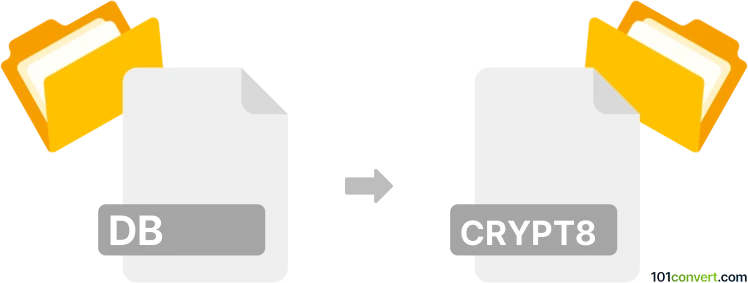
How to convert db to crypt8 file
- Mobile platforms
- No ratings yet.
Certain specialized tools built for the WhatsApp messenger app are capable of transferring and restoring older WhatsApp backups (.db files). You can then use the chat's backup function to create a new backup file in the .crypt8 format.
Please remember that this is a very outdated conversion as WhatsApp currently uses the .crypt15 file version. It should, however, still be possible to recover old backup files.
101convert.com assistant bot
2mos
Understanding DB and CRYPT8 file formats
The DB file format is a generic database file used by various database management systems. It stores data in a structured format, allowing for efficient data retrieval and manipulation. DB files can be used by applications to store data such as user information, application settings, or other structured data.
The CRYPT8 file format is a specific encrypted database file used by WhatsApp to store chat history on Android devices. The CRYPT8 extension indicates that the database has been encrypted using a specific algorithm to protect the user's chat data from unauthorized access.
Converting DB to CRYPT8
Converting a DB file to a CRYPT8 file involves encrypting the database using the same encryption method employed by WhatsApp. This process is not straightforward and typically requires specialized software or scripts that can handle the encryption process.
Best software for DB to CRYPT8 conversion
One of the most reliable methods to convert a DB file to a CRYPT8 file is by using a tool like WhatsApp Key/DB Extractor. This tool is designed to extract and decrypt WhatsApp databases, and it can also be used to encrypt a DB file into a CRYPT8 format.
To use the tool, follow these steps:
- Download and install the WhatsApp Key/DB Extractor.
- Open the tool and navigate to File → Import to load your DB file.
- Select the option to encrypt the file to CRYPT8 format.
- Follow the on-screen instructions to complete the conversion process.
Ensure you have the necessary decryption key and access to the original WhatsApp environment to perform this conversion successfully.
Suggested software and links: db to crypt8 converters
This record was last reviewed some time ago, so certain details or software may no longer be accurate.
Help us decide which updates to prioritize by clicking the button.